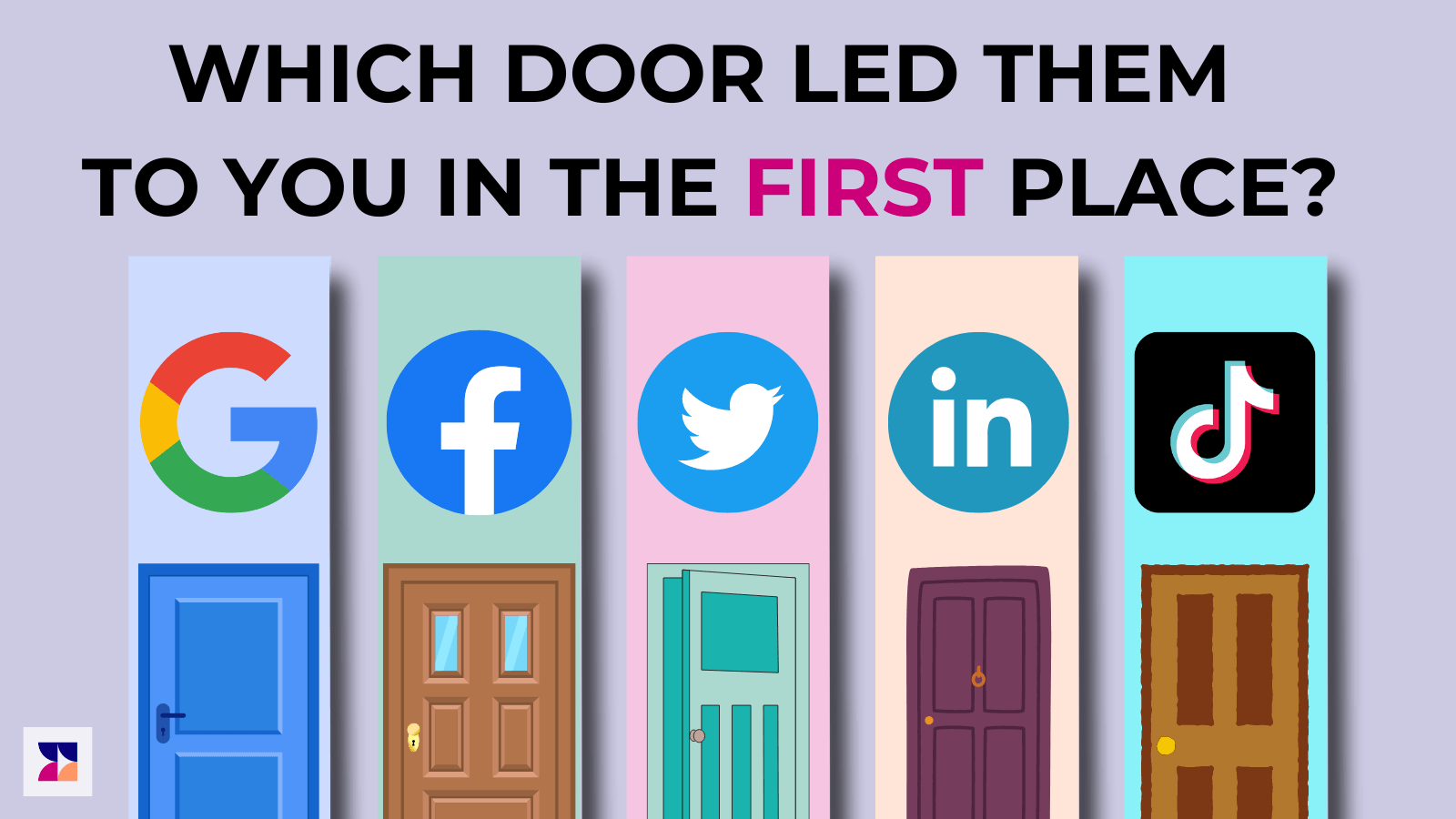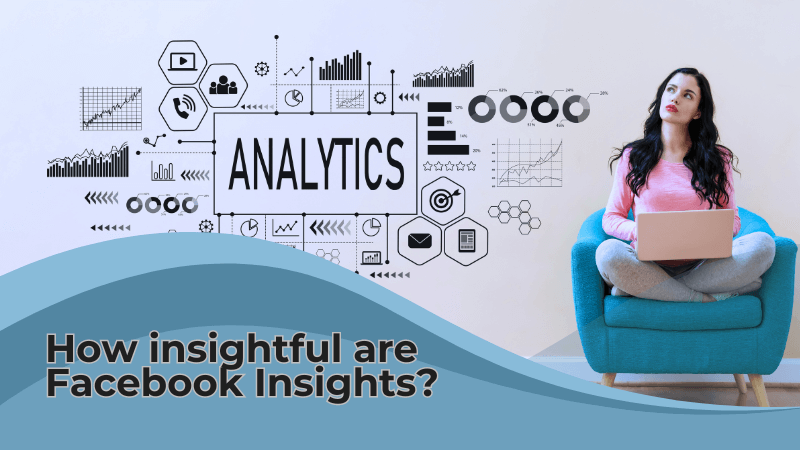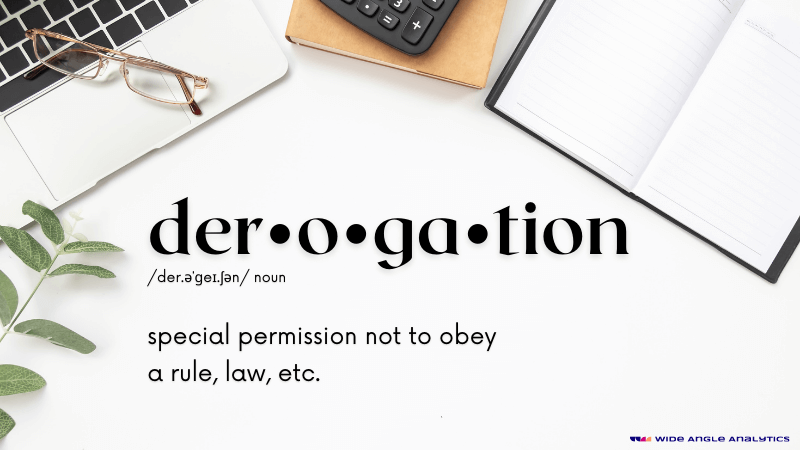Need one sure-fire way to measure how effective your ads are and never doubt the data?
Enter first-click attribution.
It’s the best way to track your marketing campaign performance at scale because it allows you to see how many times each ad has been clicked. It also gives you a better understanding of how ads are performing by showing how many people came from those campaigns.
Let’s get into the details of this attribution model and how you can use it to track your own ad campaigns.
First-click attribution is the practice of tracking a user’s behavior on a website and attributing that activity to the user’s first interaction with that site.
The benefits of first-click attribution for monitoring ad campaigns
If you’re debating whether this attribution model is right for you, we’ve got all the benefits you’ll need to consider:
- It’s a simple model: The first-click attribution model is straightforward to understand. It also avoids exaggerating the traffic impact. For example, if you decide to increase your budget by 10% and the user has already visited your site more than once, it will be counted as only 1 click (growth).
- It’s easy to control: The first-click attribution method allows advertisers to easily control their spend and only spend more money when it makes sense. For instance, if you have a low conversion rate and need to boost it up, you can easily increase your spend by just increasing the bid price by a few cents per click.
- You’ll avoid exaggerating the traffic impact: First-click attribution model can be used in cases where you have no idea about how much users interact with your ads or whether users clicked on your ads at all. This can be useful for testing new campaigns without risking too much in terms of budget.
- It provides a more accurate view of your ad campaigns: That’s because you’re only measuring activity that takes place on your website, rather than tracking all activity across the internet. On top of this, you can measure performance across multiple campaigns at once. The more accurate your data, the better you can make decisions about whether or not to invest in an ad campaign.
- It helps you measure your return on investment (ROI): When you use first-click attribution, you can see which ads are driving revenue (or not) and how much each ad costs per click (or conversion). This lets you compare ad performance and determine which ones are effective at driving conversions.
How to use first-click attribution for monitoring ad campaigns
When you’re running an ad campaign, you want to make sure that your ads are reaching the right people and getting them to take the next step. To do this, advertisers use first-click attribution.
First-click attribution is used to track how many times an individual clicks on your ad. This helps you see whether or not people are actually seeing your ads and how often they’re engaging with them. If your ads aren’t working, you can try different copy or targeting options to see what resonates best with your audience.
You might also use first-click attribution if:
- You want to analyze trends in your ad campaigns over time
- You want to compare different campaigns against one another
- You want to see which channels are performing best for each campaign
Click-through rate monitoring
If your website has multiple sources of traffic, you’’ want to see how each source contributes to your overall conversion rate. Let’s say you have an online store. You’re using Facebook ads to drive traffic but visitors aren’t converting as well as other sources of traffic. In this case, you may want to invest more money into other channels.
This is where first-click attribution comes into play. First-click attribution is a way that marketers can measure the effectiveness of each source of traffic or marketing channel. This is done by assigning credit for conversions based on which channel brought the user to their site for the first time.
For example, take someone that came from Facebook and later returned through a search engine. First-click attribution would assign all conversions from both visits to Facebook since it was their first point of contact with the brand. If someone came from Google Ads and then returned through organic search, first-click attribution would assign all conversions from both visits to Google Ads since it was their first point of contact.
Adjusting campaign metrics with first-click attribution
There are a few different ways to adjust your advertising campaign metrics with first-click attribution. The first thing you need to do is ensure that you have the right data in place.
First, you’ll need to make sure that your advertising platform has a way of assigning each customer’s order to the original ad they clicked. Most platforms will do this automatically. If not, there are ways to do it manually.
Next, you’ll need to categorize each order into one of four categories:
- A direct sale: This is when a customer clicks on your ad and then buys directly from that site without going anywhere else first. (The end result is similar to last-click attribution.)
- An assisted sale: This is when a customer clicks on your ad and then goes elsewhere before making a purchase from that site. In some cases, this could be because they found better prices or better products at another site. In other cases, it could be because the other site suggested something else based on their browsing history or cookies from previous visits.)
- Lost sale: This situation occurs when a customer clicks on your ad but doesn’t make any purchases at all after visiting that site or clicking through from another site. The most common reason for this is simply bad timing: They visited the site just as it closed for business that day or decided against buying immediately.
- Deferred revenue: This happens when someone clicks on your ad but doesn’t buy anything right away, but buys within 30 days of visiting your site. In other words, they saw your ad and then visited your site later and made a purchase because they remembered seeing it before.
Using it in both single- and multi-touch paths
Marketers will often only look at one touchpoint to determine ROI. It’s still possible to have multiple paths through which a customer will engage with your brand before making a purchase or signing up for services. We call these “multi-touch paths.”
In a single-touch path, all user behavior prior to seeing the ad is ignored. In a multi-touch path, all user behavior prior to seeing the ad can be accounted for.
In a multi-touch path, there are multiple touch points between an ad and a sale. This includes other ads, social media posts, direct mail pieces, etc. These are commonly followed by another touch point before someone makes a purchase.
When using first-touch attribution in multi-touch paths, make sure you’re tracking all first-time impressions (lasts) between each transaction to ensure that you’re getting the full picture on how your ads are performing over time.
With this method, you can assign credit to each channel that contributed to a conversion. Imagine this flow:
- Someone came from Twitter.
- Then went back to Facebook after visiting your site and seeing your ads there (or vice versa.
- You’ll know exactly how much value each channel contributed toward their decision to buy or sign up for your product/service.
How first-touch attribution and conversion tracking work together
First-touch attribution offers a holistic view of your marketing that considers all interactions across channels and devices that lead to conversion.
Conversion tracking, on the other end, tells you what happens after someone clicks on an ad or calls your business directly. The objective is to measure how many people took action after being exposed to one of your campaigns. It’s a way of monitoring the activities that lead up to a conversion or when someone completes a desired action. This could be signing up for an email newsletter or filling out a form.
First touch attribution refers to which ad source was responsible for generating the initial visit, regardless of whether it was responsible for converting that visitor into a customer.
For example, someone could see an ad for your company online and then search for it on Google. The next logical step is for them to click on another ad from another source before eventually converting on your site. Your analytics tool would say the second source was responsible for driving the initial visit and thus get credit as the first touch.
What’s next?
You’ll first want to connect all traffic sources and referrers with your website’s session. This will allow you to collect data about where your customers come from (such as websites) and what they do when they arrive at those pages (such as clicks).
With a tool like Wide Angle Analytics, you can choose a linear attribution model that attaches the source and referrer from a first visit/action to all events belonging to that very session.
Check Wide Angle’s Custom Actions to start assigning traffic to specific user actions on your website.
And that’s it! You’re now ready to effectively report on the results of your ad spend.
Alexandra is SaaS growth advisor and content strategist with a passion for product marketing wonders, growth marketing, conversion rate optimization, artificial intelligence, and keyword research (Hooray for SEO!). She strongly supports permission marketing and earned media as a method for earning more MQLs.