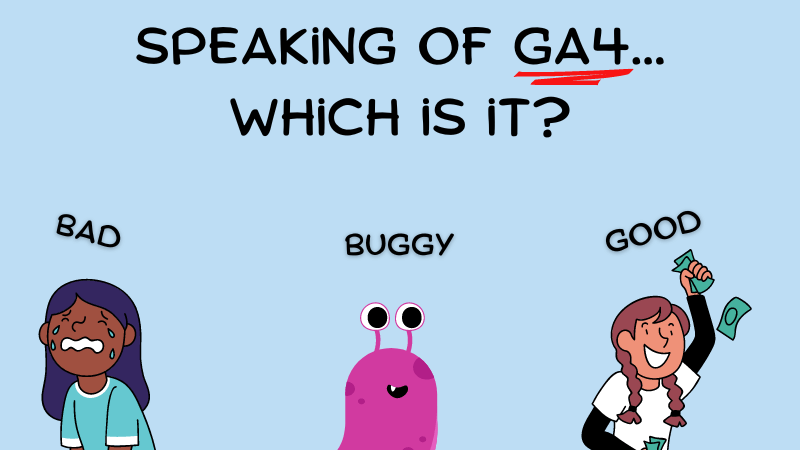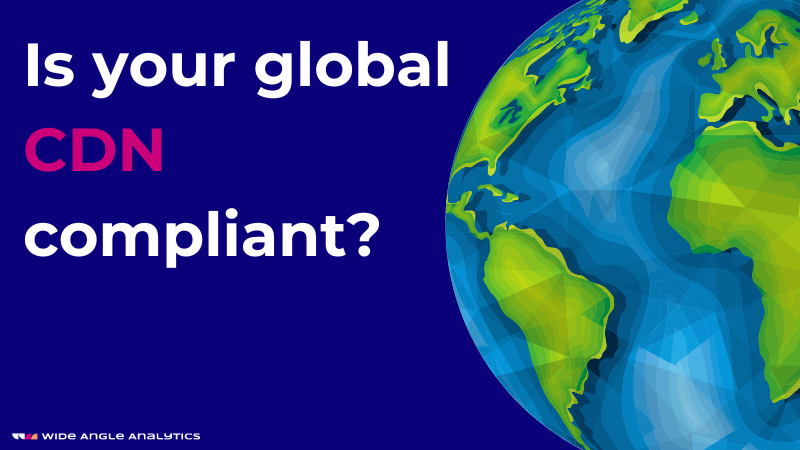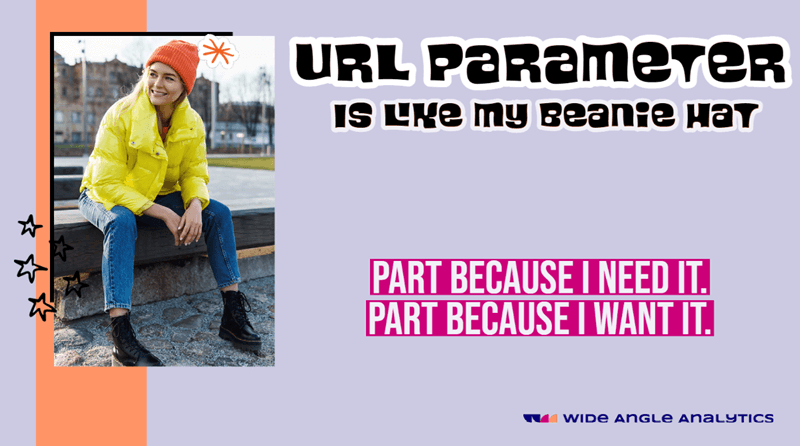Google Analytics 4 (GA4) was meant to be the future of measurement—a flexible, privacy-aware tool built for a multi-device world. But two years in, and many marketers are still trying to make sense of GA4. Why is Google Analytics 4 not working, and what can be done about it?
As of 2024, GA4 is used by over 14.2 million websites—more than half of the web. Yet, 60% of users still aren’t comfortable with it, and 1 in 10 find it actively challenging.
This frustration shows up in search data. In the past year, searches for ‘GA4 for dummies’ have risen by 90% globally, and ‘GA4 debugger Chrome extension’ is up 60%. Clearly, users are still struggling to find clarity.
It’s not just about learning something new. For many, GA4 feels like starting over: rebuilding reports, redefining events and rethinking attribution, all from the ground up.
In this article, we explore what’s going on with Google Analytics: the core frustrations that marketers face, plus practical tips for overcoming GA4 problems.
GA4 overview: where are we now?
On launching GA4 back in 2023, Google described its vision behind the platform was to offer enhanced data tracking and analytical capabilities compared to its predecessor, Universal Analytics (UA).
Intended improvements included:
- Collecting both website and app data to better understand customer journies across platforms
- Event-based data instead of session-based data
- Privacy controls such as cookieless measurement and behavioural and conversion modelling
- AI-powered predictive capabilities to offer guidance without complex models
- Direct integrations to media platforms
- Enhanced homepage customisation options
- Completely custom reports for specific business needs
- A built-in DebugView analyses to debug upcoming data instantly
Since then, Google has continued rolling out updates, refining GA4’s features and removing access to legacy UA data:
- As of June 2024, historical data in UA has been made unavailable. This means GA4 is no longer just an option—it’s the only choice within Google’s ecosystem; its primary analytics platform.
- Google’s BigQuery – its serverless data warehouse – is naturally integrated with GA4. Previously, this was only available to enterprise-level accounts.
- Google has also released GA4 training through its Skillshop platform, including four courses and a certification.
These are just a few of the major changes in GA4’s ongoing evolution. For the latest updates, you can find Google’s official release notes here.
What are the concerns about Google Analytics? Experts reveal the 6 biggest GA4 issues
At the time of its launch in 2023, GA4 caused quite a kerfuffle among confused marketers, many of whom took to online forums to publicly air their disgruntlement. Now we’re two years in—enough time, you’d think, for the biggest tech giant in the world to provide a platform that not only meets but exceeds expectations.
However, 30,900 Reddit results for ‘Google Analytics 4 issue’ over the past year suggest otherwise.
And that’s just on Reddit, not counting countless other forums and Google Support threads.
To gauge the situation, we asked marketing and analytics experts for insights on the biggest GA4 limitations they’re facing in 2025.
1. Poor user interface (UI)
Imagine driving a car where the accelerator and brakes are hidden in the glove compartment.
It starts to rain and to turn on the windscreen wipers, you have to enter a nine-digit code into a keypad.
Switching on the headlights? That can be done at the click of a button—once you’ve solved a built-in Rubik’s Cube.
You get the idea: ease of use matters. A car with convoluted, obfuscated features isn’t just frustrating—it’s unusable. (And, frankly, dangerous.)
It’s the same with tech. Users want easy-to-use features and an intuitive interface to get the job done and ensure accuracy. And GA4 is missing the mark.
Many marketers describe the shift from UA to GA4 as a frustrating downgrade, with essential reports buried under layers of menus—or missing entirely.
Unlike UA’s straightforward dashboards, GA4 forces users to build their own reports from scratch: a time-consuming process that requires trial and error.
The interface lacks many standard reports found in the previous version, making quick data access difficult. We fixed this by building custom reports in the "Explorations" section and connecting GA4 with Looker Studio for better metric visualisation.
But the question remains of why a supposed upgrade requires more effort, not less, on the users’ end.
Transitioning from Universal Analytics’ intuitive dashboards to GA4’s event-driven model felt like downgrading from a Tesla to a tricycle. Key metrics like bounce rate vanished overnight, and custom reports became a labyrinth of nested menus.
For example, our “User Journey” analysis (which is critical for optimising video chat flows) required rebuilding from scratch in Explorations. The result? A 3-week delay in campaign pivots and frustrated clients asking, “Why can’t we see XYZ anymore?
This time spent navigating GA4’s clunky UI and building workarounds isn’t just frustrating—it can have real business consequences. Every extra hour spent searching for data or reconstructing reports means delayed decisions, wasted resources, and strained client relationships as they tap their fingers waiting for the numbers.
2. Event-based tracking requires manual configuration
With all its customisation options, GA4 doesn’t make event tracking easy. In shifting away from a session-based model, certain data is harder to access than before.
Marketers now have to manually configure nearly everything—from page views to conversions. Unsurprisingly, this leads to a whole host of Google Analytics tracking problems.
Vikrant Bhalodia, Head of Marketing at WeblineIndia, explains that what used to be a quick setup in UA now requires a cumbersome configuration process:
One of the biggest pain points for us has been setting up conversion tracking. In Universal Analytics, it was a quick setup. With GA4, we now have to configure events, add parameters, and sometimes even tweak things in Google Tag Manager. It's more work, and the lack of clear documentation from Google doesn't help.
This complexity has real-world consequences. Harmanjit Singh, CEO of Website Design Brampton, shares:
With our client's e-commerce website, what used to be straightforward pageview and conversion tracking suddenly required custom event parameters and configurations.
For instance, when tracking form submissions on a client's website, we discovered that GA4 wasn't automatically capturing all the data points we needed.
The workaround required implementing custom event parameters and modifying our Google Tag Manager setup to properly track user journeys through multi-step forms Initially, this cost us about two weeks of accurate data until we properly configured everything.
3. GA4 data storage limits
One customer saying your new jam recipe is garbage can be helpful feedback. But it could also be that customer’s subjective opinion, based on their personal preference for peach over strawberry or fruit chunks over smoothness.
But if the numbers show a significant dip in jam sales this year versus last year? That’s a pattern. And one worth paying attention to if you care about your business.
The point? More data = more insights. Less data = blind spots.
It’s understandable, then, that GA4’s 14-month data retention limit is a major roadblock.
Unlike UA, which allowed indefinite data storage, GA4 doesn’t import historical UA data and restricts how long user and event data is kept.
For businesses tracking seasonal trends or multi-year performance, GA4’s limitations on data force them to export data manually or rely on BigQuery for extended storage—an extra step that requires technical expertise.
This makes long-term analysis significantly harder, adding unnecessary complexity to an already frustrating transition.
4. Overcomplicated attribution models
Turning complexity into clarity is everything in marketing, and attribution models are meant to provide exactly that.
While GA4’s attribution models aim to provide a more holistic view of the customer journey, for many marketers, they’ve made campaign performance analysis more complicated, not clearer.
Unlike UA, which used last-click attribution by default, GA4 automatically applies data-driven attribution, spreading credit across multiple touchpoints. While this sounds useful in theory, it has led to confusion when campaign results don’t align with expectations.
Christopher Pappas from eLearning Industry notes that his team initially struggled when GA4’s attribution models didn’t match previous performance benchmarks.
The new data-driven attribution model distributes credit across multiple touchpoints, sometimes making it harder to pinpoint exact sources.
Paid ad data seems to be particularly affected by attribution distortions. Arham Khan, Founder & CEO of Pixated, notes that
GA4 often misattributes paid ad conversions, inflates direct/unassigned traffic, and fails to align with ad platform data.
The result is it’s harder to get accurate ROI insights.
5. Reports aren’t insightful
You’d think checking website traffic would be a simple process. Open up the analytics tool, pull the numbers, and boom—you’ve got what you need,
But with GA4, it’s very complex. I remember staring at my screen, refreshing reports, clicking through menus, convinced I had somehow messed up the setup. Where was the data I needed? Why did everything feel disconnected?
It wasn’t just annoying. It was slowing down decisions, delaying reports, and making me second-guess whether I could even trust what I was looking at.
Kadhi is far from alone in this experience. Unlike UA, which provided clear, pre-built reports, GA4 requires you to build many key reports manually.
‘After way too many hours of frustration, I realised GA4 isn’t something you “figure out” once, it’s something you set up intentionally from day one.’
For agencies managing multiple clients, this adds even more complexity. Harmanjit Singh shared that his team had to rebuild entire reporting structures to mirror what used to be standard in UA:
The pre-built reports in GA4 didn’t provide the specific metrics our clients were used to seeing. To overcome this, we created custom exploration reports that mimicked our previous reporting structure. This involved combining user segments with custom metrics to rebuild what used to be standard in Universal Analytics.
The problem isn’t just the extra setup. GA4’s reporting requires a complete mindset shift. Instead of finding insights, marketers must build them from scratch, adding friction to an already complex analytics process, and all the while hoping clients will patiently wait for the insights they need.
6. Google Analytics privacy issues persist
More than ever, online privacy is at the forefront of the minds of consumers and businesses.
Many expected GA4 to be a move in the right direction when it comes to protecting the privacy, information and identities of website visitors. But unfortunately, privacy has gone on the back burner for GA4.
GA4 is not compliant with HIPAA, GDPR, or CCPA right out of the box. This was a problem with UA-GA as well, but marketers in regulated countries, states and industries were certainly hoping for more consumer privacy protections with GA4. We just didn't get that.
With no workaround available for Google Analytics privacy issues, time will only tell if this prompts an exodus towards more privacy-friendly web analytics software as a solution.
No Cookie Banners. Resilient against AdBlockers.
Try Wide Angle Analytics!
How to stay updated on GA4 issues today
If you’re noticing Google Analytics issues today, a good starting point—before deep diving into troubleshooting—is to check if there are any known service disruptions, GA4 bug reports or feature updates. These are system-wide GA4 problems that it’s up to Google to fix, while in the meantime, users wait it out.
Google Ads Status Dashboard is Google’s official page for tracking GA4’s service status. If GA4 is experiencing issues, you’ll see an alert under the Google Analytics section, marked as Service Information, Disruption or Outage:
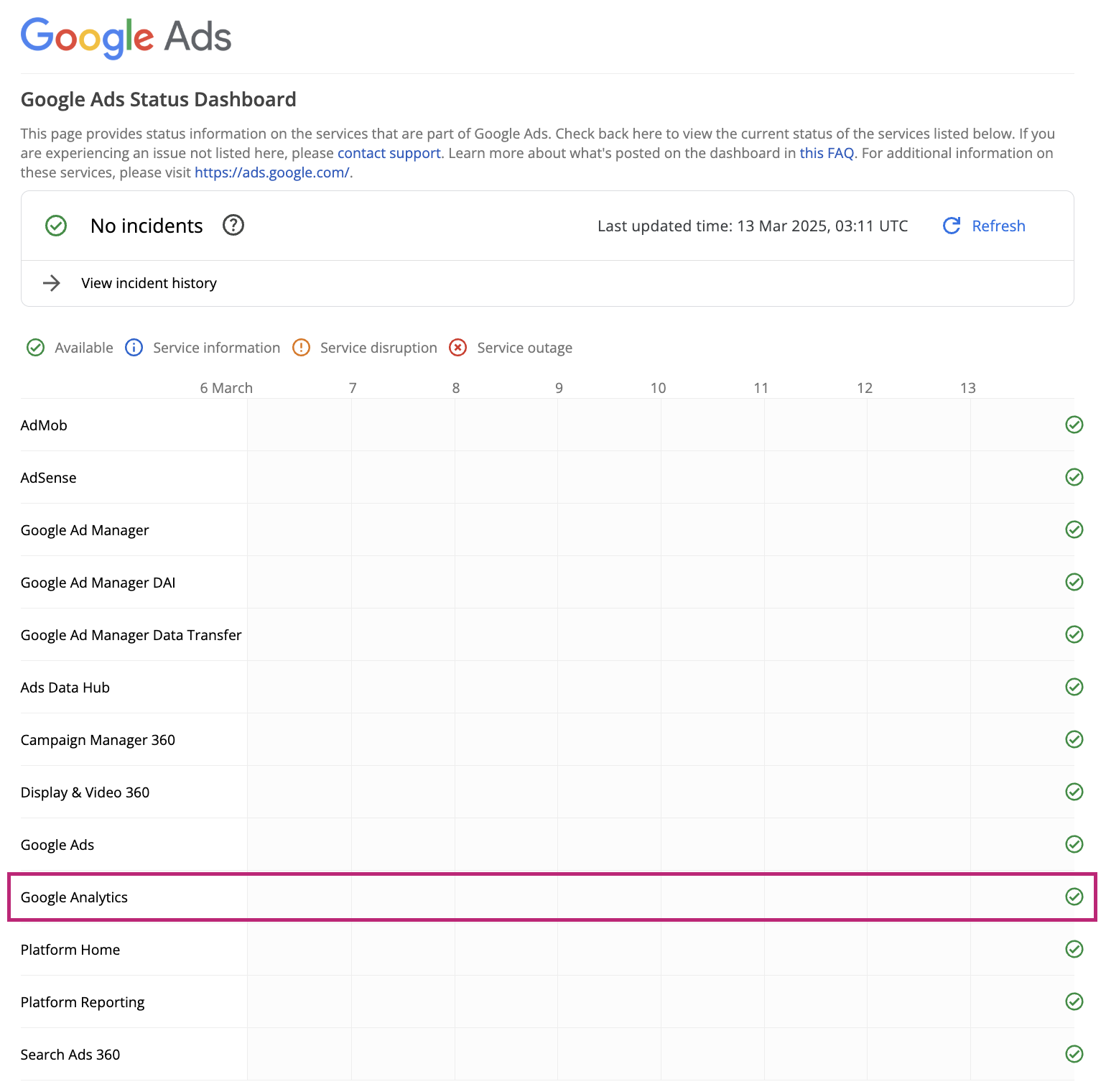
Google Issue Tracker is another internal tool from Google. It tracks reports of GA4 bugs and feature requests. You can check it for ongoing fixes, report problems, and see Google’s responses to common GA4 issues. You can also use the search and filter features for specific results.
There are also third-party apps which monitor GA4 outages in real-time. Downdetector is one example, providing a 24-hour outage chart, details on the most reported GA4 problems (website, app or login), and social media updates from Google’s official X channel.
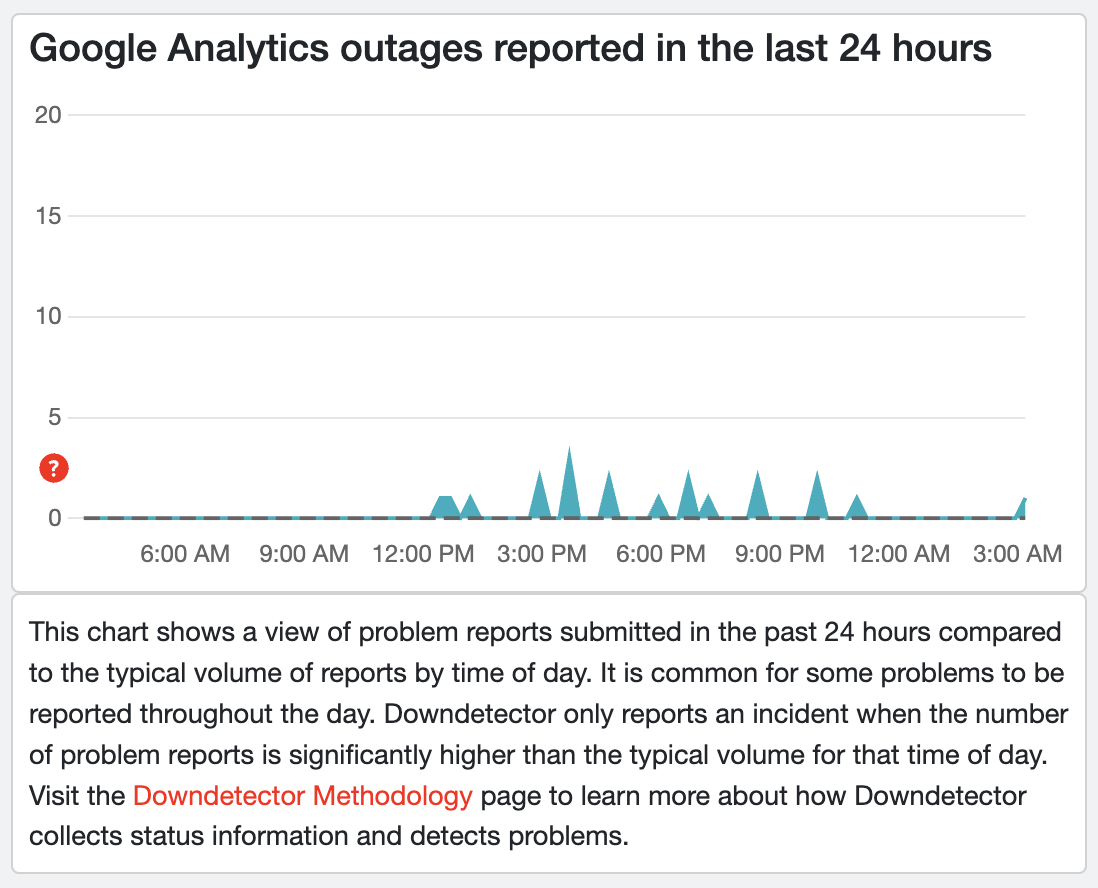
How to overcome GA4 issues: 8 best practices and tips
GA4 frustrations continue—and don’t appear to be going away anytime soon. So the question is, how can you minimise disruption and improve data accuracy, given GA4’s problems?
Here are 8 expert tips to help you navigate Google Analytics issues.
1. Invest in GA4 training
GA4 fundamentally differs from UA, so upskilling your team is essential. Training in GA4’s event-based model, multi-touch attribution, user interface and reporting setup can help reduce data discrepancies.
For example, Christopher Pappas describes,
We educated our team on multi-touch attribution and using UTM parameters more effectively to track marketing performance. This helped us adjust GA4’s different way of assigning credit to conversions.
2. Hire a Google Analytics Consultant
A specialised consultant can help you configure and navigate GA4 so you can use it to its full potential in supporting your specific business goals. GA4 consultants can also assist with team training sessions—as mentioned in the point above—if needed.
3. Encourage team collaboration
Motivating teams to collaborate across relevant departments, such as marketing, SEO and web development, is crucial to agreeing on GA4 event parameters and ensuring tracking accuracy across platforms. Plus, it’s a great way to troubleshoot and chat about GA4 questions.
4. Supplement GA4 with other tools
Where GA4 is lacking, marketers have turned to third-party tools and extensions to bridge the gap.
For example, Joseph Passalacqua says,
We use Google Tag Manager to create consistent event tracking and test them in DebugView before full rollout.
Meanwhile, when it comes to reporting, Sienna Hart says her team has adapted by building Looker Studio dashboards, which ‘act as a UA-to-GA4 “translator,” mirroring old reports with GA4 data.’
5. Cross-check data for accuracy
To counteract GA4’s misattribution of paid ad conversions and traffic, Arham Khan suggests, Always cross-check GA4 with your Google & Meta Ads platforms for accuracy. Validating GA4 insights against ad platform data can prevent reporting errors.
6. Keep internal documentation
GA4’s setup can be highly customised, which makes tracking internal changes essential. Vikrant Bhalodia advises keeping detailed internal records of tracking modifications to avoid future confusion:
Anytime we set a new event or modify tracking, we log the steps. In this way, we do not have to find out again later. GA4 has its advantages, but without a structured approach, it can quickly become a headache.
7. Use BigQuery for long-term data storage
GA4’s 14-month data retention limit makes long-term reporting a challenge. To combat this, Harmanjit Singh suggests integrating BigQuery into reporting:
For a real estate client struggling with the limited retroactive data in GA4, we set up data export to BigQuery, allowing us to store raw data indefinitely and create custom SQL queries for deeper analysis. This provided the historical perspective they needed for seasonal comparisons that GA4’s standard interface couldn’t deliver.
8. Explore alternative analytics solutions
If GA4 simply doesn’t offer the ease of use and functionality you need, you may want to consider alternative analytics platforms such as Wide Angle Analytics. With different interfaces, reporting options, data visualisation tools, tracking, privacy compliances and customisation options, web analytics alternatives can address GA4 limitations.
Click here to learn more about the benefits of Wide Angle Analytics over GA4.
Why is GA4 so bad?
With extra capabilities comes the sacrifice of ease of use. Google Analytics 4 was meant to be a step forward, but in practice, it’s introduced layers of complexity that leave marketers frustrated and, in many cases, flying blind.
Reports that once took seconds to pull now require custom builds.
Attribution models confuse more than they clarify.
Crucial data vanishes after 14 months.
Add in the steep learning curve, clunky UI, and poor documentation, and it’s easy to see why so many teams are struggling to make sense of GA4.
At its core, GA4 feels difficult because it seems to be designed with a data engineer’s mindset, not a marketer’s. It assumes a level of technical fluency, time, and resources that many marketing teams simply don’t have.
And while there are workarounds and training to help navigate GA4’s quirks, these again are cumbersome and time-consuming—another drain on the marketer’s scarcest resource: time.
Alternatively, different web analytics platforms are out there to help you overcome GA4 limits. These alternatives—like Wide Angle Analytics—can offer intuitive interfaces, accurate insights, and built-in privacy compliance, without the constant friction of grappling to find the most simple of reports.
Ready for analytics that work with you, not against you? No endless configurations. No buried reports. Just straightforward, privacy-first insights you can trust. Start your free Wide Angle Analytics trial today.
FAQs
Why is Google Analytics not showing visits?
If your GA4 reports show zero visits, don’t panic. There’s a good chance the issue is simply with your tracking setup.
The most common cause of Google Analytics tracking problems is that the analytics tag has been removed or isn’t firing correctly. This can happen after a website update, theme change, or incorrect tag configuration.
To check your GA4 tag is working properly, you can use Google Tag Assistant (available in the Chrome Web Store), or head to Real-Time reports in GA4 to see if any traffic is registering. If it’s still blank, it’s worth reviewing your tag setup in full.
Why is Google Analytics not showing today’s data?
There are a few common reasons why GA4 might not show today’s data.
First, data in GA4 isn’t always available in real-time. There can be a delay of up to 24–48 hours in processing, so it’s worth waiting a bit to ensure all data has been processed.
It could also be a tracking code issue. If your script has a typo or isn’t firing correctly across all browsers and pages, your data won’t come through. Turn a keen eye towards your script to check it’s correct.
Lastly, check your filters. GA4 has data filter options, which allow you to include or exclude data based on chosen variables. If you’ve set up exclusions, you might be blocking the very traffic you’re trying to measure.
Need help troubleshooting missing GA4 data? Read the full guide here.
Lauren Meredith is a seasoned content marketing strategist and writer helping online businesses connect with their audience and maximise organic success. Her SEO content secures #1 positions on Google, features in publications such as The Independent, Yahoo and academic domains, and has won an award at the Digital Growth Awards.