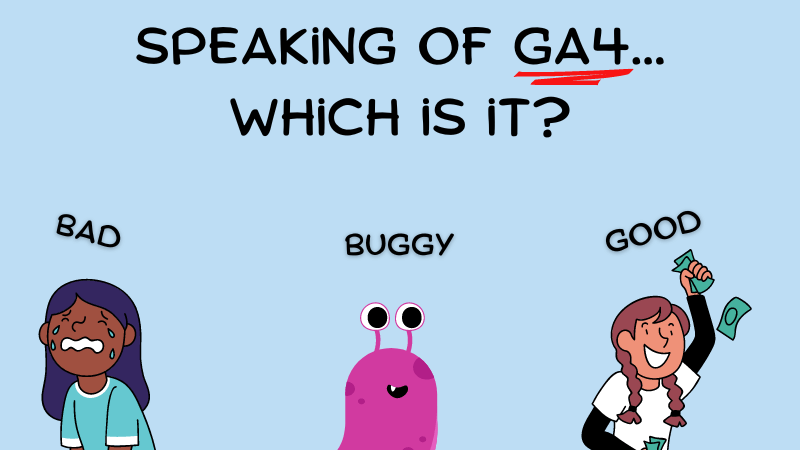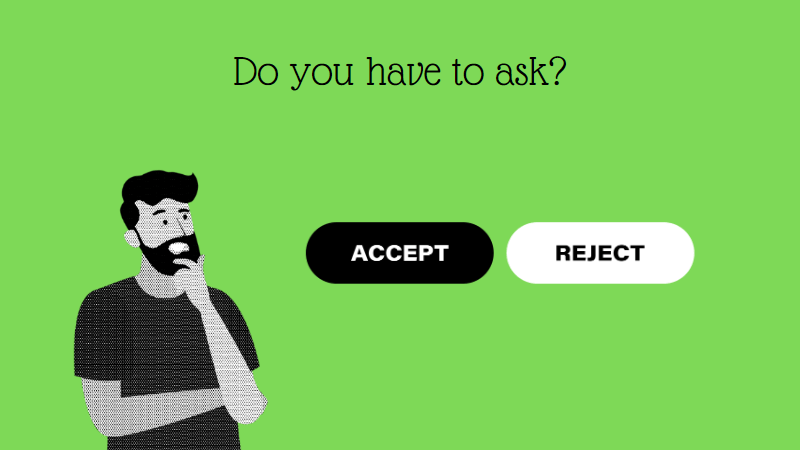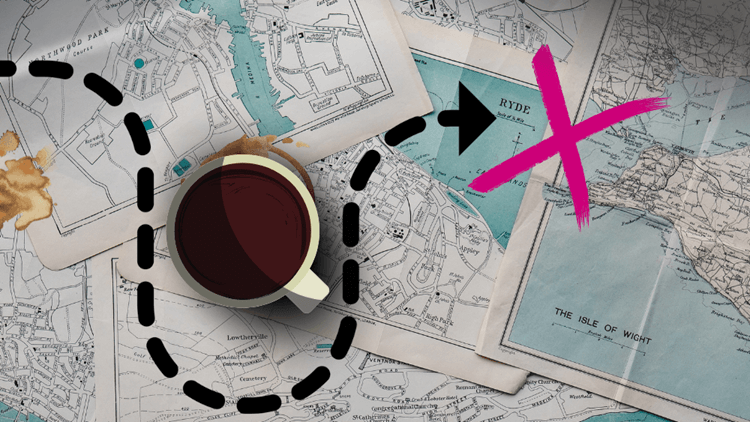Nothing stays stagnant in the world of digital marketing. Google Analytics is no exception.
Since its birth, Google Analytics has undergone many iterations. As of this year, it’s on its fourth version, Google Analytics 4 (GA4).
If you’re a marketer or analyst, you’ll be more than aware of this anticipated update. GA4 has been in the pipeline for a while. Its Beta version was released in 2019, and now it’s going mainstream.
As of 1st July 2023, Universal Analytics (UA), Google’s previous analytics service, stopped processing new data. You can still see historical data on UA, but any new data will have to flow through GA4. As is the case with any software transition, the move hasn’t been seamless.
As marketing experts and analysts get to grips with GA4, thousands have taken to the Internet with queries and concerns. Online searches for GA4 have increased 27% over the past month, with common queries including ‘GA4 debug view not working’, ‘GA4 realtime not working’ and ‘GA4 monetisation not working’.
For those concerned about the update and its implications, we’ve asked experts to shed light on the move to GA4. What are the limits of GA4? What problematic features does it have? What are the consequences of these? And what GA4 best practices are recommended to overcome these challenges?
GA4 overview: what is it and why has Google introduced it?
Considering the kerfuffle it’s caused among confused marketers on online forums, you may be wondering what the intent behind introducing GA4 was. Before we go into the features and setbacks of GA4, let’s first examine an overview of what Google’s new software entails and why it was rolled out.
Google describes that GA4 was created to offer enhanced data tracking and analytical capabilities. Here are some of the intended improvements of GA4 over its predecessor, UA:
- Collects both website and app data to better understand the customer journey across platforms.
- Uses event-based data instead of session-based data.
- Includes privacy controls such as cookieless measurement, and behavioural and conversion modelling.
- AI-powered predictive capabilities offer guidance without complex models.
- Offers direct integrations to media platforms to help drive actions on your website or app.
- The homepage has enhanced customisation options compared to UA.
- The ‘Explore’ section enables completely custom reports for specific business needs.
- A built-in DebugView analyses and debugs upcoming data instantly.
The 5 biggest problems with GA4
We asked marketing and analytics experts to give us their insights on the biggest GA4 limitations and teething issues, and what these mean for your strategies when transitioning to the new platform.
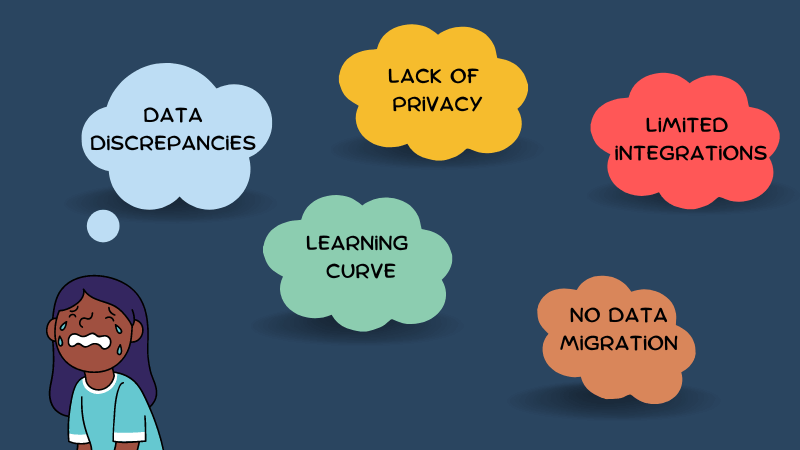
5 common themes emerged as the biggest disadvantages marketers are facing with GA4.
1. Data discrepancies and inconsistencies
A primary concern with GA4 relates to one of its main functionalities: data collection and reporting.
GA4 collects, processes and tracks information differently from UA. It focuses on events rather than sessions, which has led to growing confusion and concern among marketers about the reliability of their insights.
GA4's event-based data model requires careful planning and thoughtful event configuration to capture the right data accurately. The process of defining events and parameters demands a deeper understanding of the platform and the specific metrics we want to track. To maximize the benefits of GA4, we established a robust event taxonomy and worked closely with our marketing and development teams to ensure consistent event tracking across our platforms
2. Learning curve and lack of resources
GA4’s new interface may offer a whole new range of features and customisations, but with this comes increased complexity and a steep learning curve. Already busy marketers now have to apply themselves to understanding the intricacies of this new software, which takes time and effort, making it challenging to swiftly adapt.
To make matters worse, there’s a lack of available training and resources for GA4, leaving many feeling they’ve been thrown into the deep end trying to understand the new software’s peculiarities.
The new GA4 interface and terminology might be unfamiliar to users who were accustomed to UA. The learning curve can slow down the process of setting up and understanding the new reports and features. Marketing teams may need to allocate time for training and getting familiar with GA4's new interface and capabilities. This learning curve might also affect the speed of data analysis and decision-making during the initial stages.
Investing in proper training on GA4 is essential to fully get to grips with the software. With a steep learning curve, adapting to GA4 has a knock-on effect on other operations due to the extra time investment in training and navigating the platform.
3. Lack of privacy options
More than ever before, online privacy is at the forefront of the minds of consumers and businesses alike.
Many expected GA4 to be a move in the right direction when it comes to protecting the privacy, information and identities of website visitors. But sadly, it has missed the mark.
The biggest issue is the lack of privacy protections. GA4 is not compliant with HIPAA, GDPR, or CCPA right out of the box. This was a problem with UA-GA as well, but marketers in regulated countries, states and industries were certainly hoping for more consumer privacy protections with GA4. We just didn't get that.
With no workaround for users of GA4 available, time will only tell if this prompts an exodus towards more privacy-friendly web analytics software as a solution.
4. UA data migration issues
GA4 only starts collecting data once it’s implemented and it does not have access to historical data from UA. As a result, migrating data from UA to GA4 is necessary — but far from straightforward.
Considering the differences in data collection and tracking between UA and GA4, it’s no wonder marketers find a plethora of issues when migrating from one to the other.
One of the major challenges was getting the initial setup and migration just right. It took some careful consideration and testing to make sure we smoothly transitioned from Universal Analytics without any hiccups. Now, let's talk about the implications of these hurdles. GA4's event-based model really shook things up for tracking and measurement. It called for a whole new approach, which meant we had to rethink our marketing KPIs and adjust our strategies to match the updated data structure.
5. Limited third-party integration
A popular feature of UA was its capacity to integrate a broad variety of third-party apps and tools.
As a relatively new platform, GA4 is yet to offer the range of third-party integration that UA provided, so is quite limited in comparison.
Unlike UA, GA4 has initially faced limited integration support from various third-party tools. This restriction has affected the ease of connecting our marketing stack with GA4, making it challenging to leverage our existing toolsets fully. To address this limitation, we had to explore workarounds and develop custom integrations for certain platforms. We hope that GA4's ecosystem will continue to expand, providing smoother integrations with popular marketing and analytics tools
What are the pros of GA4?
Teething issues aside, there is some light on the horizon for businesses using GA4. Here are some of the main benefits of using GA4 according to experts.
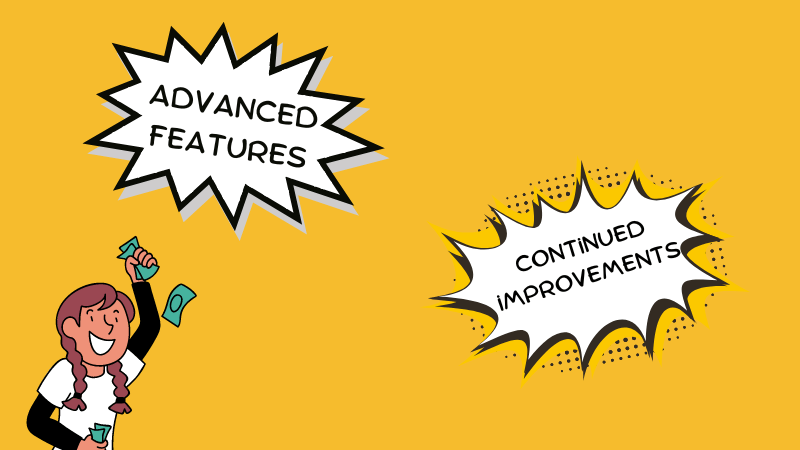
1. Advanced features and capabilities
Although complex, GA4 does carry a range of new features and enhancements that usher in a new approach to marketing analytics. This includes versatile customisation capabilities, cutting-edge machine learning algorithms and an increased focus on cross-device analytics.
GA4 comes with some fantastic advancements, like its focus on user-centric data and cross-device tracking. It's like stepping into a new era of analytics! To make the most of it, we found it super important to be proactive, invest in proper training, and stay patient during the learning curve. With time and effort, we've been able to tap into GA4's potential and get some incredible actionable insights that have seriously boosted the effectiveness of our marketing campaigns
The result is it’s harder to get accurate ROI insights.
5. Reports aren’t insightful
2. Google continues to develop GA4
Additionally, Google Analytics is an ever-evolving platform. Updates, fixes and features are regularly rolled out to improve its features, fix hiccoughs and answer common user concerns. We can expect the Google team to continually improve GA4 in response to these key concerns and create a better product over time.
At launch, GA4 was wildly underdeveloped and far from a finished product. That caused a lot of panic in the market, even amongst seasoned analytics professionals. However, today there is pretty much complete feature parity, plus a whole lot of improvements that users are starting to uncover.
How to overcome GA4 limitations: best practices and tips
Here are our key GA4 best practice takeaways to overcome potential teething issues:
- Invest in GA4 training: Train and upskill team members on GA4’s functionalities and interface. Marketers can mitigate data discrepancies by gaining a deeper understanding of GA4’s data model and how it differs from UA.
- Hire a Google Analytics consultant: A GA consultant can help you configure and navigate GA4 so that you can use it to its full potential in supporting your specific business goals. GA consultants can also assist with team training sessions — as mentioned in the point above — if needed.
- Encourage team collaboration: Motivating teams to collaborate across relevant departments, such as marketing, SEO and web development, is crucial to agree on GA4 event parameters and ensuring tracking accuracy across platforms. Plus, it’s a fantastic way to troubleshoot and chat about GA4 questions.
- Conduct research into GA4 and adjacent marketing tools: Do your research and ensure all marketing tools and platforms integrate with GA4. Alternatively, you’ll need to look into custom workarounds to ensure all your tools are streamlined, efficient and accurate.
- Reach out to GA4’s developers: If you’re running into GA4 limits and issues, you can try getting in touch with Google’s development team, who can help you set up GA4 and adapt your tracking methods. Keep in mind, though, that while some have found this avenue quite useful, there are reports of inconsistent support from Google, particularly for those using free plans.
- Explore alternative analytics solutions: If GA4 simply doesn’t offer the ease of use and functionality you need, you may want to consider alternative analytics platforms such as Wide Angle Analytics. With different interfaces, reporting options, data visualisation tools, tracking, privacy compliances and customisation options, web analytics alternatives can address GA4 limits.
GA4: success or flop?
Whether GA4 is ‘good’ or ‘bad’ is not clear-cut. GA4 brings pioneering analytics capabilities when it comes to data tracking and customisation. But with extra capabilities comes the sacrifice of ease of use.
Marketers are encountering a whole range of problems requiring swift attention — or else business decision-making may be negatively impacted.
The good news is, there are tips and workarounds to mitigate the damage of GA4 teething issues. However, these can be cumbersome, requiring time-consuming cross-team training, research and collaboration.
One option is to explore alternative web analytics platforms. GA4 competitors offer a pathway for marketers to overcome the limitations of GA4 and make informed decisions to drive business growth, without the faff.
Whatever route you decide, rest assured that by adapting to the new analytics landscape, you can turn challenges into amazing opportunities by leveraging the power of data-driven insights in your marketing strategy.
Lauren Meredith is a seasoned content marketing strategist and writer helping online businesses connect with their audience and maximise organic success. Her SEO content secures #1 positions on Google, features in publications such as The Independent, Yahoo and academic domains, and has won an award at the Digital Growth Awards.