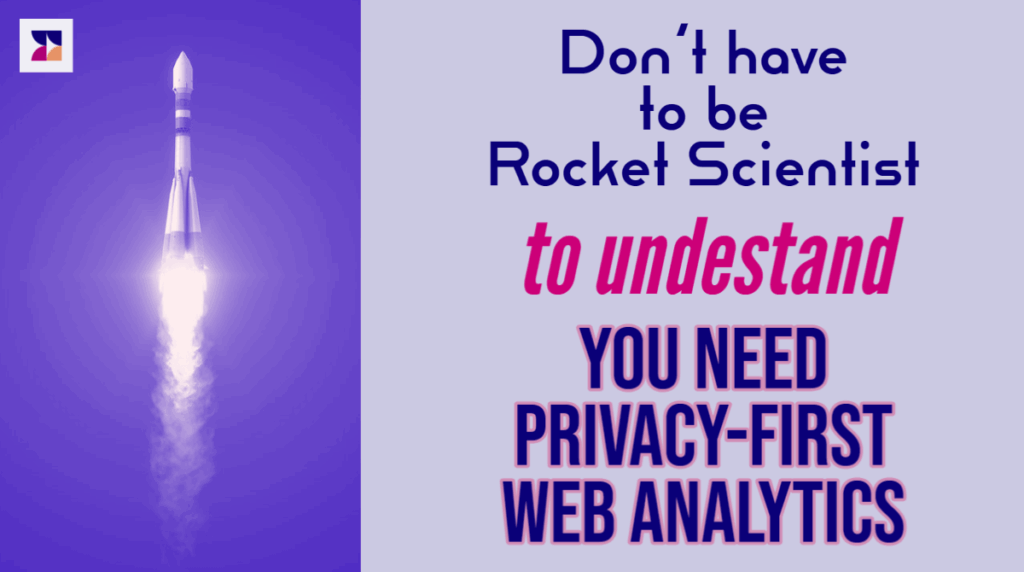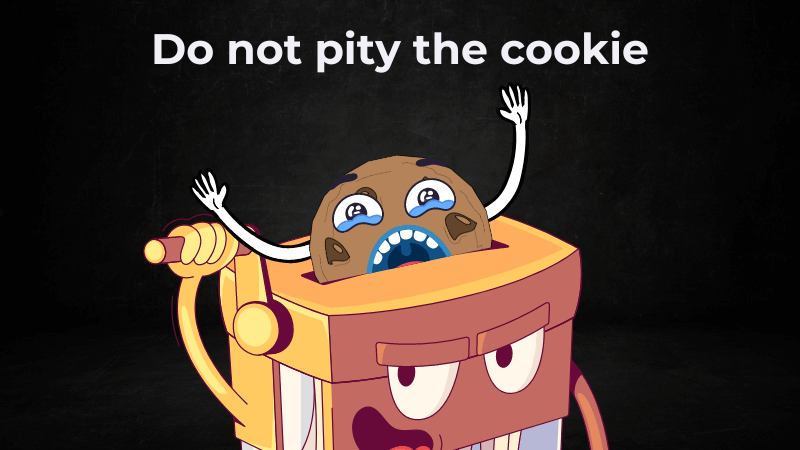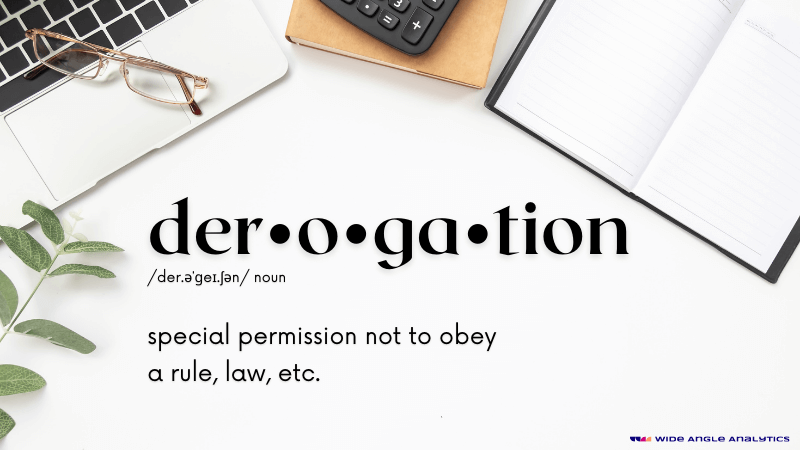Blue checkmark status is not just for Twitter. In fact, getting verified status for your email has many benefits. If you are an email marketer, you should probably read this.
What is Brand Indicators for Message Identification (BIMI)
Brand Indicators for Message Identification (BIMI) is an email authentication standard that aims to reduce email fraud and improve email deliverability by allowing organizations to display their brand logo next to authenticated messages. BIMI works alongside existing email authentication standards, such as SPF (Sender Policy Framework), DKIM (Domain Keys Identified Mail), and DMARC (Domain-based Message Authentication, Reporting & Conformance).
BIMI is used by organizations to create a BIMI record in their domain’s DNS (Domain Name System) that includes a reference to their brand logo in SVG format. The receiving email server uses SPF, DKIM, and DMARC to verify the authenticity of the incoming message. If the message passes these checks, the server retrieves the BIMI record from the sender’s domain and displays the brand logo next to the message in the recipient’s inbox.
BIMI is designed to improve trust in the email ecosystem by providing visual cues to recipients that the email is legitimate and comes from a verified sender. This helps in reducing phishing attacks, improving email deliverability, and enhancing brand recognition.
Why should care to get verified status?
Implementing BIMI for your email offers several benefits, which can improve the trustworthiness and visibility of your brand. Some key reasons to get BIMI for your email include:
- Enhanced brand recognition: BIMI allows your brand logo to be displayed next to your emails in the recipients’ inbox, making it easier for them to identify and recognize your brand. This enhanced brand visibility can lead to increased user engagement and better brand recall.
- Improved email deliverability: BIMI works with SPF, DKIM, and DMARC, which are email authentication standards that help ensure your emails are not marked as spam or phishing attempts. With these authentication measures in place, your emails are more likely to reach the intended recipients’ inbox instead of landing in the spam folder.
- Increased trust and credibility: Displaying your brand logo alongside authenticated emails signals to recipients that the message is legitimate and comes from a verified sender. This can increase trust in your emails, making recipients more likely to open and engage with your messages.
- Reduced phishing and spoofing: BIMI helps protect your brand and customers from phishing and spoofing attacks by providing a visual indicator that the email is authentic. This makes it harder for malicious actors to impersonate your brand and trick recipients into divulging sensitive information or clicking on malicious links.
While BIMI adoption may not yet be widespread among email providers, implementing it can provide significant benefits for your brand’s visibility, trustworthiness, and email deliverability.
How to enable BIMI on your email address?
To implement BIMI for your domain, follow these steps:
- Ensure that your email authentication is set up. Before implementing BIMI, you should have SPF, DKIM, and DMARC records set up and properly configured for your domain. These email authentication standards help verify that your emails are legitimate and not spoofed.
- Create a square SVG logo: BIMI requires you to use a square logo in SVG format. Ensure that the logo adheres to the BIMI requirements, such as using a square aspect ratio and having a plain or transparent background. You can use an SVG editor or converter tool to create or modify your logo.
- Host the SVG logo on a publicly accessible web server: Once you have your logo ready, you need to host it on a web server that is accessible over the internet. Make sure the URL is publicly accessible, and the server supports HTTPS.
- Generate a BIMI record: A BIMI record is a TXT record that you’ll add to your domain’s DNS. The BIMI record should have the following format:
default._bimi.example.com IN TXT "v=BIMI1; l=https://example.com/assets/logo.svg;"
Replace example.com with your domain and https://example.com/assets/logo.svg with the URL where your logo is hosted.
- Add the BIMI record to your domain’s DNS: Log in to your domain registrar or DNS hosting provider, and add the BIMI TXT record you generated to your domain’s DNS records.
- Test your BIMI implementation: Use a BIMI checker tool to ensure that your BIMI record is set up correctly and that your logo meets the requirements. Some BIMI checker tools include EasyDMARC BIMI Record Checker and BIMI Group’s BIMI Inspector.
- Once you have completed these steps and your BIMI record is correctly set up, email providers that support BIMI will start displaying your logo alongside your authenticated emails.
BIMI is not currently supported by all email clients and providers, but it is expected that more providers will implement it as the standard gains wider adoption.
Which email providers support BIMI?
A handful of web mail vendors display verification indicator:
- Google Gmail,
- Yahoo! Mail,
- Verizon Media, and
- Fastmail.
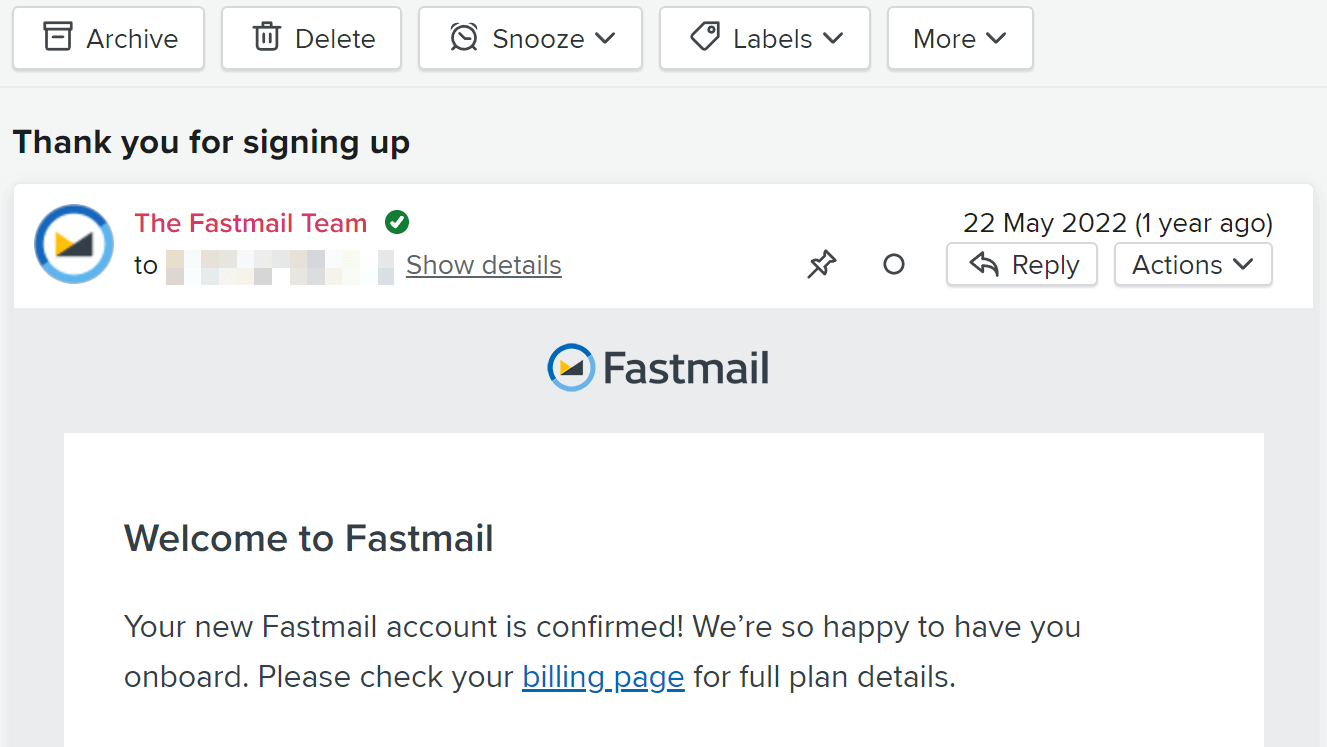
As of the time of writing, the Apple Mail application supports BIMI standard on the desktop.
While the list is short, the BIMI Group is supported by many organizations, big and small, and that makes us hope that it will be used more widely.
- Fastmail,
- Google,
- proofpoint,
- SendGrid,
- mialchimp,
- validity,
- Valimail, and
- Yahoo!
Presently, there is no indication that such a verification will be present if Outlook.com by Microsoft.
No Cookie Banners. Resilient against AdBlockers.
Try Wide Angle Analytics!