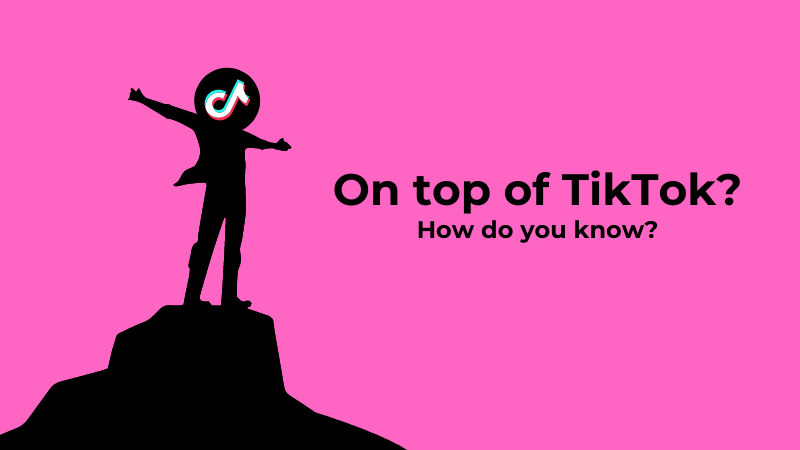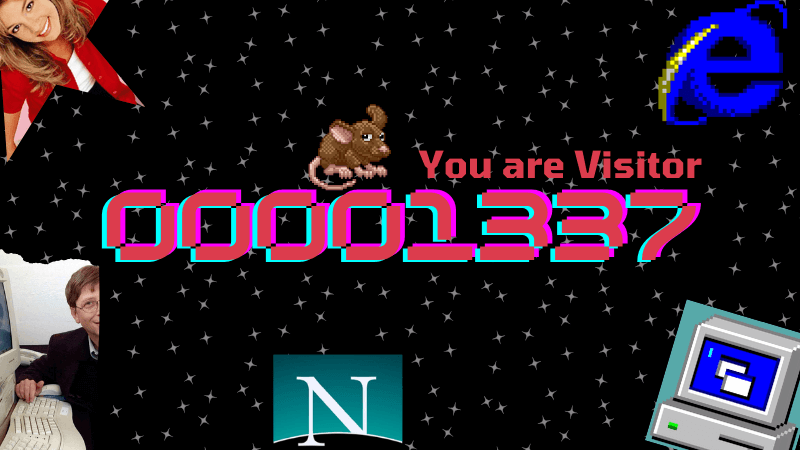Since its launch in 2016, TikTok has taken the social media world by storm. The app now has over 1 billion active monthly users and has been downloaded more than 4.1 billion times. Providing a neverending stream of short-form video content, the TikTok social media sensation is a particular hit among content-hungry Gen Z-ers. As a marketer wisely tapping into TikTok’s potential, you’ll want to keep a close eye on your analytics to monitor what content is rocking the platform — and what’s not.
This article will teach you exactly how to get analytics on TikTok, including:
- What data does TikTok collect?
- How do you find your analytics on TikTok, including views and reach?
- What are the limitations of TikTok analytics?
- How can you get more accurate TikTok analytics?
- What are the alternatives to TikTok’s native analytics?
What data does TikTok collect?
Like all social media platforms, TikTok collects a wealth of data about its users, including how they engage with content and for how long, where they live, what device they’re using and their direct messages. TikTok’s privacy policy contains the full details of the data it collects. For analytics purposes, you’ll be able to see how users interact with your page and content, including:
- Follower growth
- Video views
- Profile views
- Likes
- Comments
- Shares
- Watch time
- Traffic source
- Audience location
- Time of the day/week your audience is most active
- Diamonds earned (for Creators with LIVE access)
How to find your analytics on TikTok
To access all these insights, you’ll need to head to TikTok’s native analytics page:
- Open the TikTok app and head to your profile by clicking the button in the bottom-right corner.
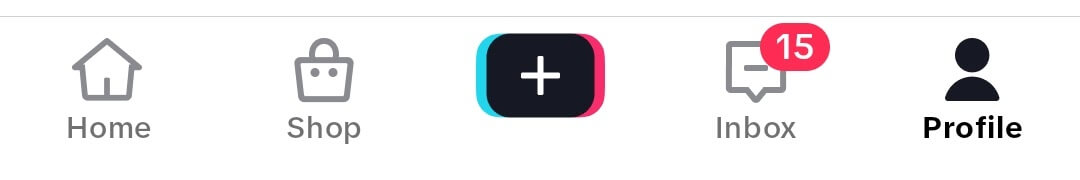
2. On your profile page, tap the three lines in the top-right corner and choose ‘Creator tools’.
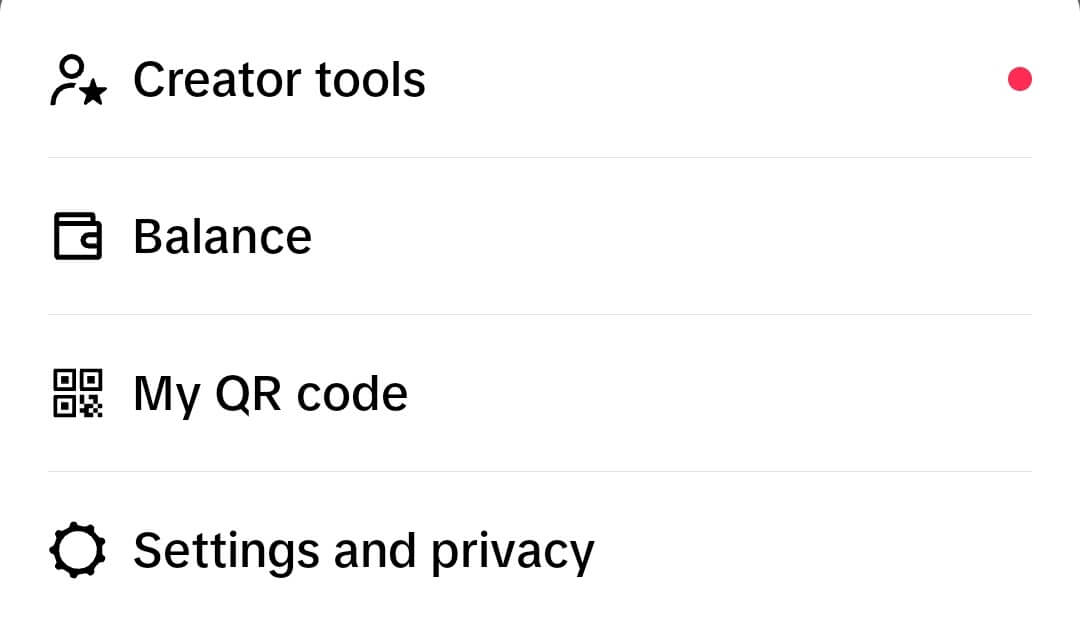
3. From there, select ‘Analytics’. If you haven’t looked at your TikTok analytics before, you’ll need to click ‘Get started’ to set it up. (Note that this requires you to have uploaded at least one video to your account).
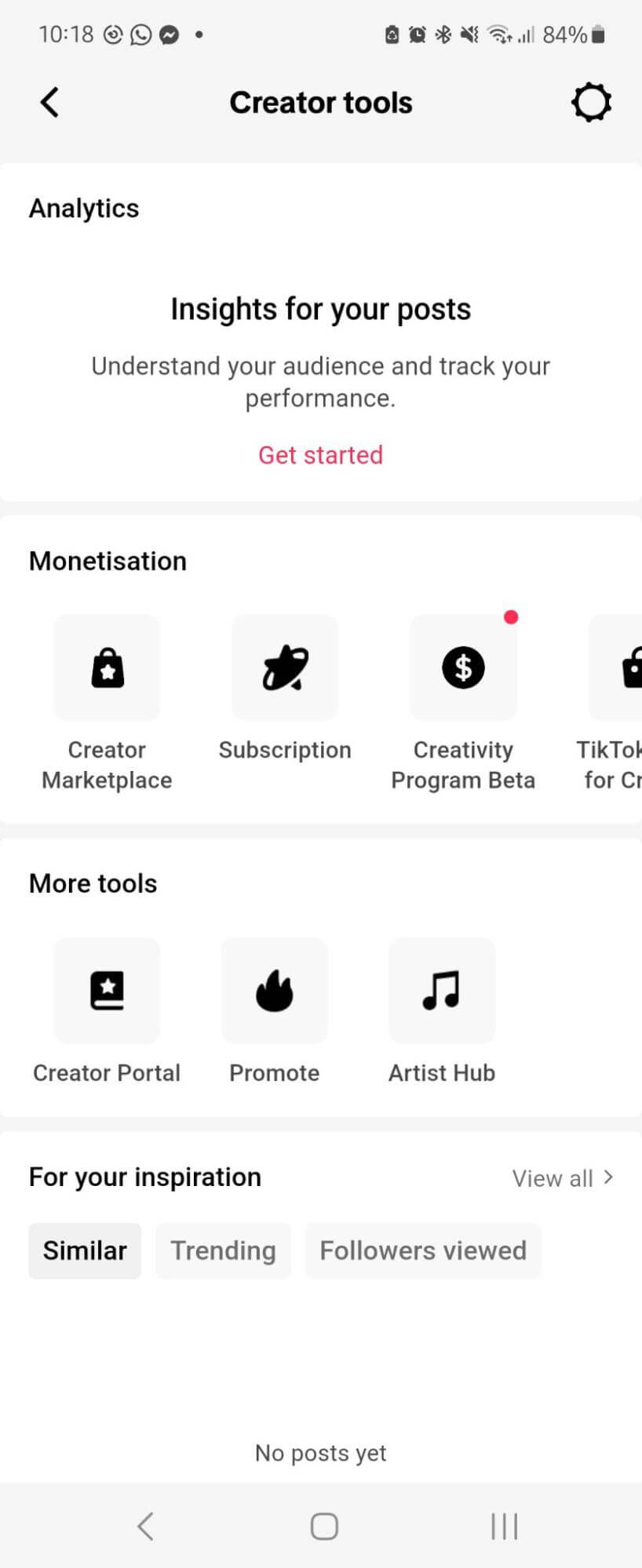
How do you see total views on TikTok?
Once you’ve found your analytics on TikTok, you can access your video and profile view data. Here’s how to find each.
- Video views: In TikTok analytics, go to the Overview tab. At the top, you’ll see video views.
- Profile views: In TikTok analytics, go to the Overview tab and scroll down to the last section of the page. Here, you’ll find your profile views data.
How do you check your reach on TikTok?
If you’re running ad campaigns on TikTok, you’ll find data around campaign performance, including reach, via TikTok Ads Manager.
- Log in here to access the TikTok Ads Manager dashboard.
- In the top menu, select ‘Campaign’.
- Select the campaign you want to analyse and click ‘View Data’.
- Enter the time range you want to view analytics for.
- Select the Reach & Frequency tab. Now you’ll see key metrics like impressions, reach and cost for your selected ad campaign and time frame.
How do you check your TikTok 2023 analytics?
TikTok lets you view metrics like follower growth, video views, profile views, likes, comments and shares over different date ranges. By default, TikTok provides views of the last 7, 28 or 60 days. You can also adapt this to a custom date range, including in 2023.
TikTok analytics limitations
TikTok’s in-built analytics is a great free option for viewing key metrics like views, engagement, followers and more. However, for those seeking the most reliable analytics insights, TikTok’s native functionality is limited. Many users describe TikTok’s constraints when it comes to data availability and accuracy:
- Users report data is sometimes missing, including crucial metrics like video view count, likes, comments, shares and more. In these instances, the data may be much lower than expected — or not there at all.
- Sometimes, privacy settings inadvertently restrict or hide certain analytics data, leading to discrepancies in TikTok analytics reports.
- There can be data sync issues when using TikTok across multiple devices, skewing the results and leading to discrepancies.
- Cached data can interfere with analytics accuracy, leading to errors and discrepancies.
- TikTok’s analytics capabilities are limited compared to other established social media platforms. Beyond basic metrics like views, likes and shares, it doesn’t have a great deal to offer. For those seeking in-depth insights into criteria like audience demographics, TikTok’s native capabilities are lacking.
How can you get more accurate TikTok analytics data?
For savvy marketers and data enthusiasts on the hunt for laser-focused insights, there are workarounds to avoid the data disparities of TikTok’s native analytics.
Using link tracking parameters, or UTM parameters, in external analytics platforms can give you the accuracy you’re looking for.
UTM parameters involve adding additional information to the end of website URLs. Doing so gives you details on the user’s activity. To give you an example:
https://wideangle.co?ref=tiktok-launch
The segment following the question mark signals that the user landed on our website from TikTok. This is just the tip of the iceberg. UTM parameters are adaptable, allowing tailored tracking of user source, medium, paid ad keywords, content and critical ‘trigger’ metrics (for example, a specific call-to-action button a visitor clicked.)
TikTok analytics alternatives
While TikTok’s native analytics provide simple and accessible insights, you may seek a more tailored and accurate solution, giving you greater transparency over your content strategy.
This is where third-party analytics platforms come in. For tech-savvy marketers eager to unveil the intricacies of TikTok’s performance, using customisable link tracking parameters in third-party analytics platforms can provide a more nuanced understanding of key metrics, going far beyond TikTok’s native simplicity.
At Wide Angle Analytics, our mission is crystal clear: deliver impeccable website analytics without sacrificing end-user privacy. Enjoy a 360° view of website traffic, including monitoring campaign interactions across social media, all wrapped into one easy-to-use, GDPR-compliant platform. No data skewing or abuse — just clarity.
Curious to experience it for yourself? Our free demo account page is open to all without the hassle of email collections or sales calls. Simply click here to give it a go.
Lauren Meredith is a seasoned content marketing strategist and writer helping online businesses connect with their audience and maximise organic success. Her SEO content secures #1 positions on Google, features in publications such as The Independent, Yahoo and academic domains, and has won an award at the Digital Growth Awards.