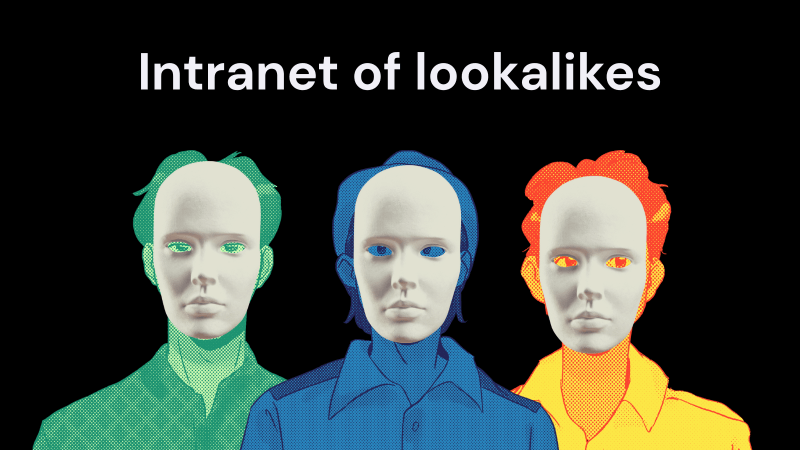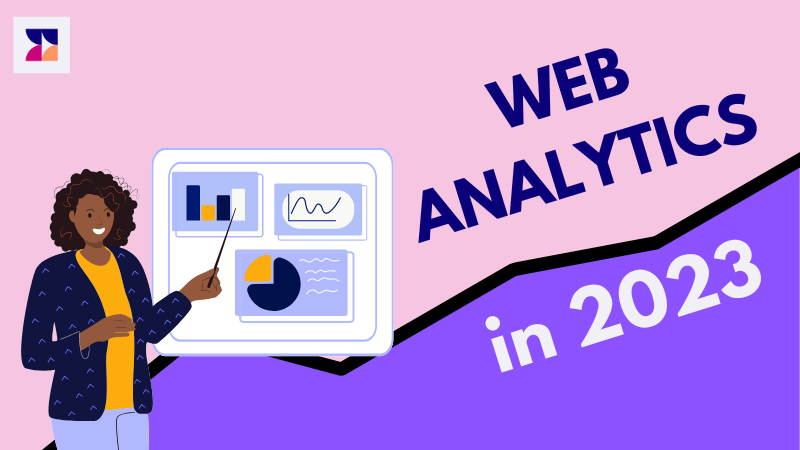Intranet websites differ significantly from typical internet-facing websites in terms of technology, age, and usage patterns. However, they share the need to measure usage and improve internal processes or identify accessibility gaps. For many businesses, the workforce is the single biggest expense, so ensuring optimal efficiency is crucial.
Typical Internet Traffic
Let’s discuss public internet website traffic and how web analytics solutions perceive it.
Statistically, website visitors come from distinct IP (Internet Protocol) addresses. While these addresses may not be 100% unique, they generally allow for the disambiguation of traffic sources with a reasonable degree of certainty.
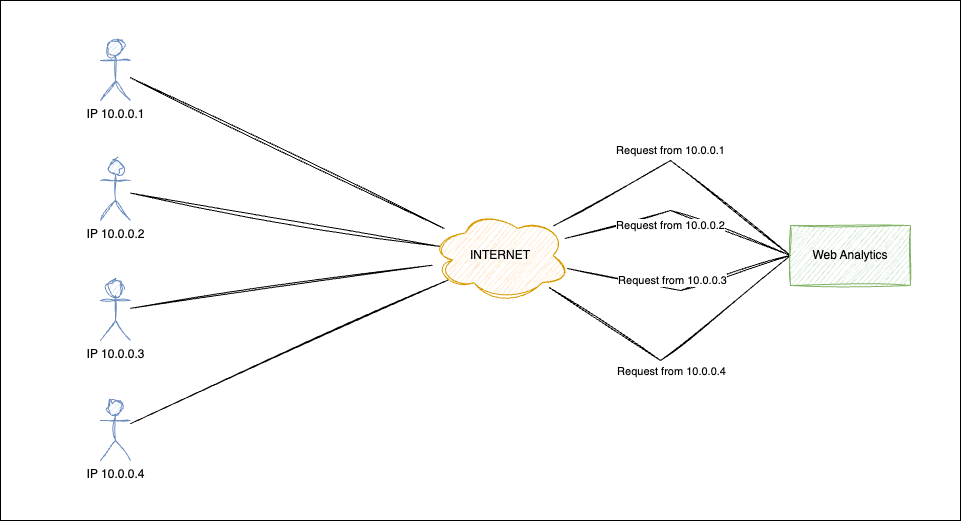
Next, consider the browser. Visitors use a variety of browsers, such as Microsoft Edge, Safari, Chrome, or Firefox, and their versions differ greatly. Even though modern browsers auto-update by default, these updates are not deployed to everyone simultaneously. This slow propagation allows web analytics to spot differences.
When a visitor accesses your website, their browser loads a tracker script that sends requests to the analytics platform. These HTTP requests contain:
- The IP address of the browser making the request.
- Information about the browser itself.
A privacy-first web analytics solution, such as Wide Angle, combines these data points (and a few other privacy-preserving data points) to calculate a user session ID. This session ID tracks unique users. Without it, you would only get a page view counter, which is useful but not very informative.
Summary: Due to the diversity of public internet users, it is relatively easy to create a unique user session identifier using a privacy-preserving approach.
Your Intranet Traffic
Now, let’s discuss how intranet traffic differs from internet traffic.
From the perspective of your website serving a tracking script (e.g., Google Analytics, Matomo, or Wide Angle), the differences can be dramatic.
IP Address
When a corporate laptop or desktop accesses a website, the IP address might not be the actual device IP due to proxy or NAT configuration.
What is a Proxy?
- A proxy server acts as an intermediary between the internal network and the internet.
- When office users access the internet, their requests go through the proxy server, which forwards them to the internet.
- The proxy server’s IP address is used for all outgoing traffic, making it appear as if all traffic originates from a single IP address.
What is NAT?
- NAT (Network Address Translation) translates private IP addresses within the internal network into a single public IP address for outgoing traffic.
- This allows multiple devices within the office to share a single public IP address when accessing the internet.
- NAT conserves public IP addresses and provides a layer of security by hiding internal IP addresses from the external network.
Thus, the IP transmitted to the web analytics platform might not be unique and is likely shared by many users.
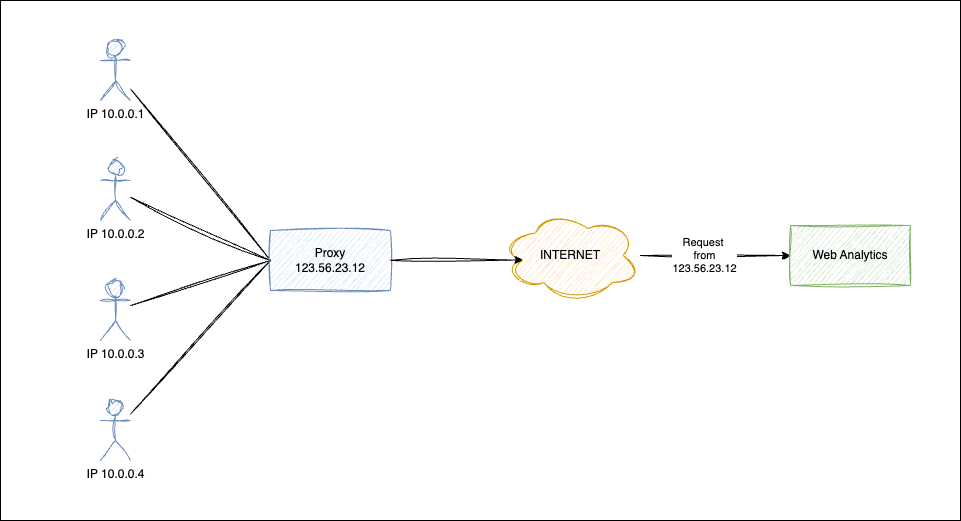
Additionally, corporate devices are often standardized. Colleagues may use the same browser version and operating system, making it difficult for web analytics to differentiate users based on these factors alone.
This uniformity, combined with shared exit IPs due to NAT and proxies, can make a large chunk of traffic appear to come from a single user, especially for privacy-first web analytics.
How to Effectively Track Intranet Traffic
Good news: With respect to your employees, you probably already have a relevant framework for legal data processing. This means you have their consent to track their activity on intranet websites.
If that’s the case, you can deploy additional disambiguation measures.
Browser Fingerprinting
Browser fingerprinting using the HTML5 Canvas API identifies users or devices based on their browser’s unique rendering characteristics. When a user visits a website, a script draws an image or text on an invisible canvas element. The resulting pixel data, influenced by factors like fonts and graphics drivers, is hashed to create a unique fingerprint. This technique is surprisingly effective and provides reliable metrics across various device types and browser vendors.
Using Cookies
Cookies, when used responsibly and within a privacy-respecting ecosystem, can be a reliable user identifier without adverse side effects. Ensure cookies have secure policy and domain configuration to prevent them from being sent to third-party websites and are HTTP-only to prevent extraction by third-party JavaScript.
Leverage Known User ID
Some advanced web analytics solutions allow injecting known employee IDs. Most intranet systems already know the user identity via mandatory login or browser certificate. If the system serving the website knows the user, the user ID can be added to the tracking script as a unique session identifier.
Does Wide Angle Support Intranet Tracking?
Wide Angle Analytics offers all the above-mentioned tracking solutions. Our web analytics is privacy-first, meaning we do not use cookies or browser fingerprinting by default. However, if you have relevant consent and understand the risks, you can:
- Enable cookies.
- Enable browser fingerprinting.
- Add your user ID or user email to the tracker on the website.
How to Enable These Options
These options can be implemented with varying degrees of involvement.
Cookies
Enabling cookie tracking is simple:
- Go to your Wide Angle dashboard.
- Open Site Configuration.
- Tick the Use Tracking Cookie checkbox.
- Enable the Propagate Unique Visitor ID option below.
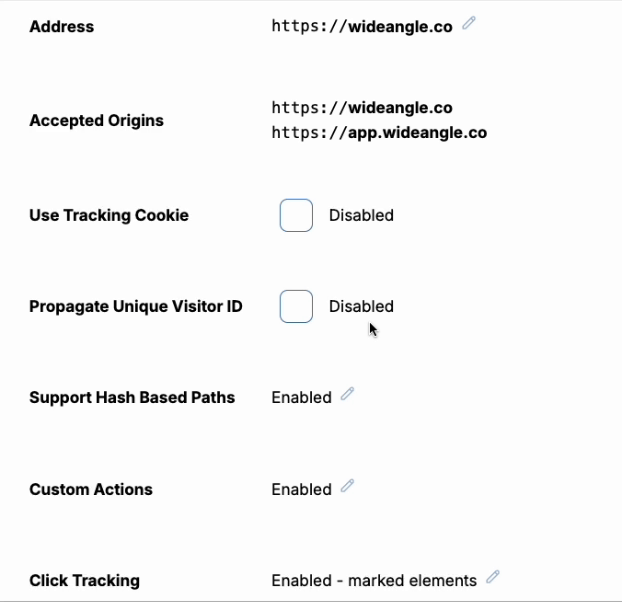
No code changes are required.
Fingerprinting
Browser fingerprinting requires a website script update. Add data-waa-fingerprint="true" to your script. Depending on your organization, this might be a simple or complex process.
Customer/User ID
Injecting a user ID into the tracking script is the most complex option. This solution involves adding a user-specific attribute, data-waa-cid, before the script is loaded.
<script async defer data-waa-cid="USER123" src="https://stats.wideangle.co/script/HUJHDUS1A23.js"></script>
This option allows tracking the same user across devices, assuming the user authenticates on them.
Handling Personal Data
Wide Angle supports processing personal data. Your data privacy and compliance department can be sure that data is collected and processed adhering to GDPR compliance regulations. The system was created with privacy and security by design.
Fingerprints and cookies require consent because they often constitute personal data. Wide Angle can be used in privacy-first mode on internet-facing websites and offers more precise tracking options once consent is collected, such as for intranet use.
Summary
Web analytics, especially those using tracking scripts, face challenges when analyzing intranet traffic. To offer reliable data, these solutions need more advanced tracking mechanisms, which may raise compliance concerns.
Wide Angle offers these solutions while maintaining strict privacy standards and adhering to GDPR principles. Try it today!
No Cookie Banners. Resilient against AdBlockers.
Try Wide Angle Analytics!