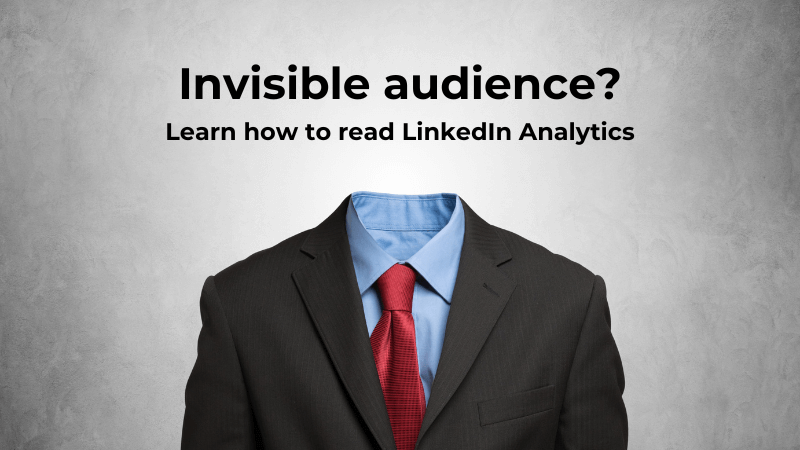LinkedIn isn’t like any other social media platform. It’s the world’s biggest professional networking platform, with over 930 million members from over 200 countries.
For B2B marketers, LinkedIn is absolutely essential for networking, marketing and generating leads. Three-quarters of marketers use it to reach business leaders through paid ads, and 40% say it’s the most effective B2B lead generation channel.
Needless to say, you don’t want to miss out on your slice of that pie! To get the most out of your LinkedIn strategy, you’ll want a firm grasp of the numbers: who’s visiting your page, what content they like and where you can improve.
In this article, we’ll show you how to get the most out of LinkedIn analytics and answer common questions:
- What is LinkedIn analytics?
- How do you analyse data on LinkedIn?
- Can you export LinkedIn analytics?
- What are the limitations of LinkedIn analytics?
- How can you get more accurate LinkedIn analytics data?
- PLUS: LinkedIn analytics alternatives
What is LinkedIn analytics?
Let’s start with the basics. LinkedIn analytics is the data relating to your LinkedIn account. This includes important metrics like page views, content interactions, post impressions, follower count and more.
Having a solid comprehension of analytics on LinkedIn is essential for understanding who your audience is, what content they like and how you can make your social media marketing strategy even better.
For example, if you see on LinkedIn analytics that carousel posts perform well, you’ll know to create more in future. On the other hand, if you’ve been posting polls and analytics shows you they’re a flop, you’ll know to focus less on them.
How to read LinkedIn analytics
LinkedIn’s native analytics is available to all business page admins and creator profile owners. Here’s how to access each:
- Accessing business page analytics: Go to your company page and click the Analytics tab on the left side of your screen.
- Accessing creator profile analytics: From your main LinkedIn feed, click either ‘Profile viewers’ or ‘Post impressions’ in the left-hand side menu to take a deeper dive into your metrics.
Once you’ve navigated to LinkedIn analytics, you’ll be able to browse and analyse different LinkedIn performance metrics:
- For business pages, you’ll be able to view content engagement and performance, page visitors and followers, leads, competitor information and employee advocacy.
- Creator profiles offer a less sophisticated analytics dashboard, but you can still view key metrics like post impressions and engagement, profile viewers, search appearances and followers.
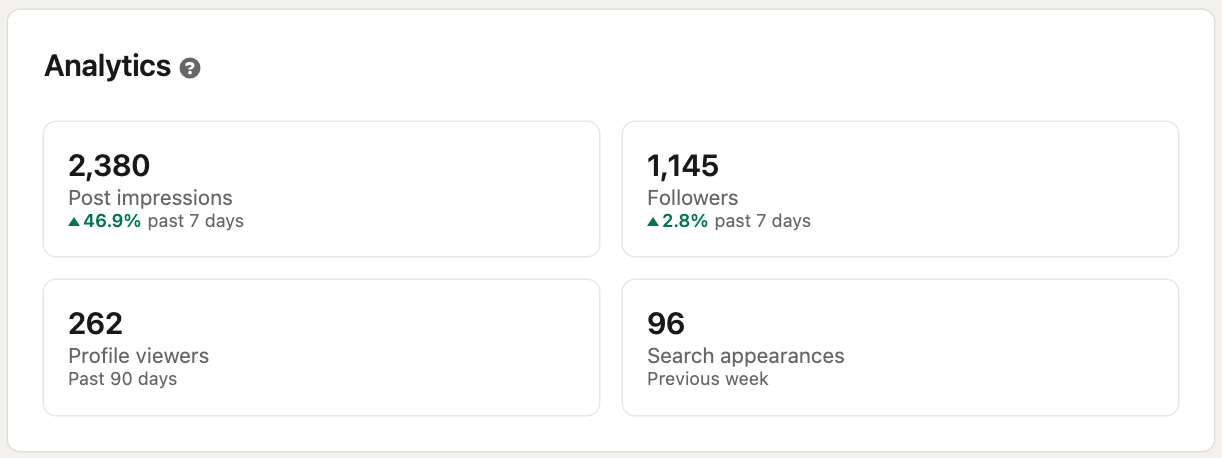
How to download LinkedIn analytics
You can export LinkedIn analytics for both business pages and creator profiles. To do this, simply click the Export button in the top-right corner of the analytics report you’re viewing. The data will then be saved locally as a .xls file.

LinkedIn analytics limitations
LinkedIn analytics offers great at-a-glance breakdowns of some of the most essential social media marketing KPIs like impressions, followers, engagement and more. However, like most native analytics software, it has several limitations which may skew and obscure the results:
- LinkedIn is primarily a professional network. It’s great for targeting professionals according to their job title, industry or company type/size. However, its ad targeting and data analytics capacities fall short when it comes to understanding user demographics and interests.
- Within LinkedIn’s native analytics software, you only get a few key metrics to track. It lacks more extensive reports and wider metrics like device, traffic source, location and more.
- The native app doesn’t allow you to see data going further back than one year.
- There are reports of missing post data — particularly for video posts.
- LinkedIn data may experience a delay in showing up in your reports. Follower statistics, likes, comments and post performance metrics may be delayed by up to two days.
- LinkedIn reports are in the UTC timezone and the values reported back may reflect this, resulting in inaccuracies for your time zone if you aren’t in UTC + 0.
How can you get more accurate LinkedIn analytics data?
If you’re serious about making your LinkedIn marketing strategy the best it can be, you’ll want a workaround for its data inaccuracies. Using link tracking parameters, or UTM parameters, offers a tailored solution to unearth the most reliable data. UTM parameters are extra pieces of information added to the end of URLs to identify and help analyse the performance of your links, including those from LinkedIn. Here’s an example:
https://wideangle.co?ref=linkedin-launch
The section following the question mark signifies the user’s journey originated on LinkedIn, providing a clear and trackable link between your professional LinkedIn profile and your website.
This is a simple example. UTM parameters offer much greater flexibility than this. You can customise them to track aspects such as user source, medium, paid ad keywords, content and other pivotal ‘trigger’ metrics — even the specific call to action button a user clicked before landing on your website.
LinkedIn analytics alternatives
This article has shown you what LinkedIn analytics is and showcased its strengths for exploring essential KPIs like engagement, followers, impressions and more. As a free, in-built piece of software, it’s a great first port of call for B2B marketers and content creators looking for an easy-to-understand overview of how a page or profile is performing.
However, you’ll likely get to the point where you want to take your marketing to the next level and gain deeper insights than LinekdIn’s native offering can give you. Perhaps you seek more information about user interests and demographics. Or, maybe you want a view of the bigger picture beyond LinkedIn’s limited reporting time frames.
There’s a plethora of third-party software out there to help you gain greater analytics insights than LinkedIn’s native reporting. Doing so will enable you to incorporate UTM parameters for accurate tracking and explore comprehensive data insights to inform and inspire your campaigns.
At Wide Angle Analytics, we offer all of this and more. Our analytics dashboard enables you to explore everything from user location to visit duration, delivering impeccable accuracy without compromising user privacy.
Experience the difference for yourself! Our free demo account page is open to everyone, with no email collections or intrusive sales calls. Simply click this link to take a tour of Wide Angle Analytics and discover the insights that can transform your campaigns.
Lauren Meredith is a seasoned content marketing strategist and writer helping online businesses connect with their audience and maximise organic success. Her SEO content secures #1 positions on Google, features in publications such as The Independent, Yahoo and academic domains, and has won an award at the Digital Growth Awards.