Tracking Download Events
Wide Angle Analytics supports two standard download actions. One triggered by file extension and one by a named HTML tag.
Tracking download of files with known extensions
The most straightforward Download Action is an action when a visitor or a user downloads a file with a known extension. Currently, Wide Angle Analytics supports the following extensions: 7z, zip, bz2, gz, tar, tgz, tbz, tbz2, z, gzip, rar, apk, deb, rpm, bin, exe, msi, dmg, jar, gif, jpeg, jpg, png, webp, ttf, otf, woff2, acc, ogg, flac, mp3, mp4, mpeg, csv, xls, xlsx, doc, docx, ppt, pptx, pdf, txt.
This mode is enabled by setting Enabled – for known file types in the site’s Download Tracking option.
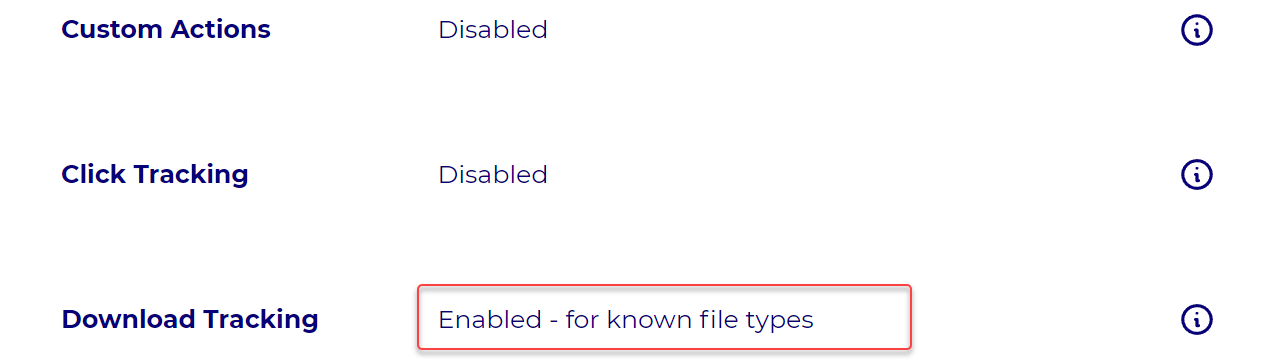
Tracking marked files
Perhaps you don’t really want to track all the files. Maybe you host a sleuth of PDFs but need to track only a few. This can help keeping your events budget in check.
You can achieve this with so-called marked download events. When Download Tracking is configured to Enabled – marked links, then only links with data-waa-name attribute will generate an event.
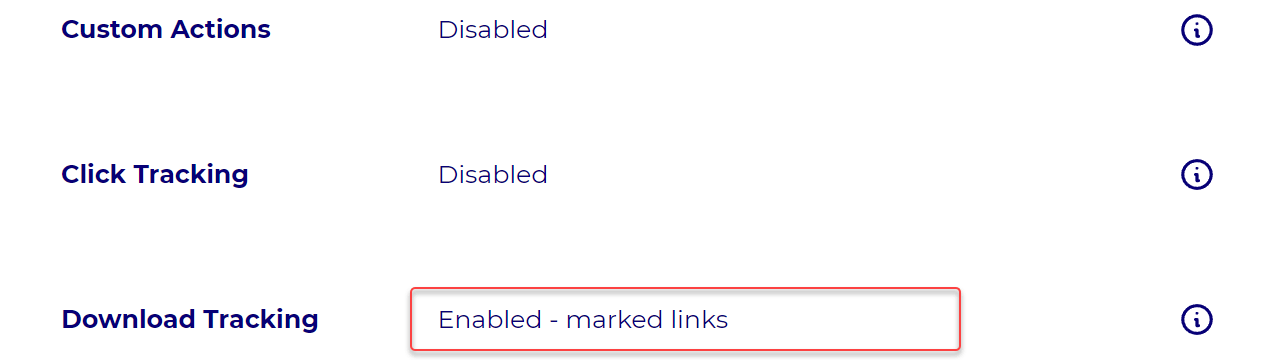
An example HTML with marked download link:
<html>
<body>
<a href="/foo/case-study.pdf" data-waa-name="case-study-may-2022">
Tracked PDF link
</a>
<a href="/foo/financial reports.pdf">
Not tracked PDF link
</a>
</body>
</html>
In closing
You can track downloads on either known files or explicitly marked links. Once you enable tracking events, you can continue visualizing events in your dashboard.
Or keep reading about Click and Custom actions.
Still need help? In that case please contact our support via, email or chat.