Make your Web Analytics Public
The Build In Public and Open Startup movement advocates sharing everything with the community and audience. This includes financials, MRR and other metrics. This often includes sharing the success of the start-up website or app.
Wide Angle Analytics allows users to select which, if any, site should be made public. When a site is made public, anyone on the Internet can access Dashboards in read-only mode. Public access will not show site setting nor any organizational details, such as members or subscriptions.
By default, every site is private.
How to make your web analytics public?
First, go to your site settings. As an organization owner, a.k.a. administrator, you then change the Site Visibility setting for a given site.
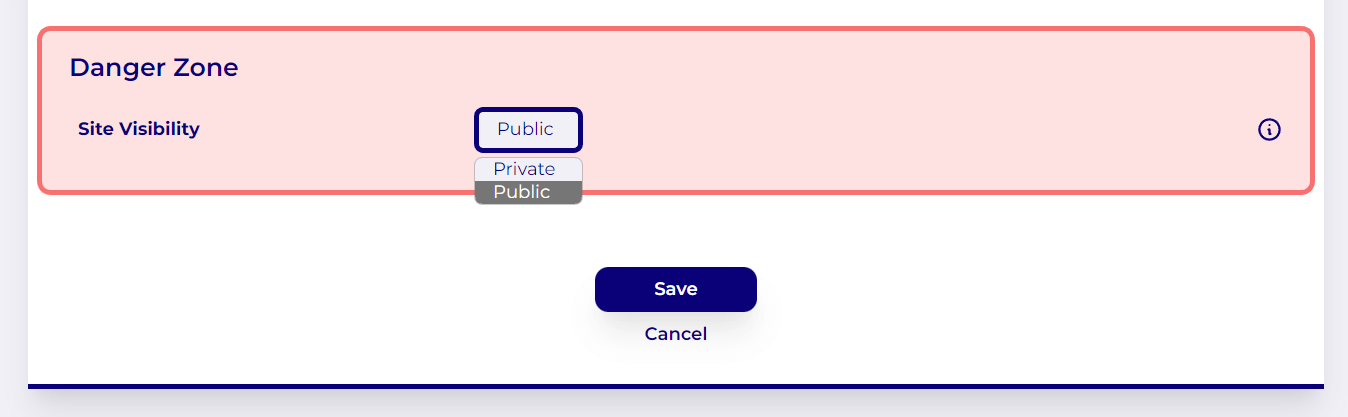
Once you save the setting, at the top of the Site Configuration, a new section called *Public Access will appear.
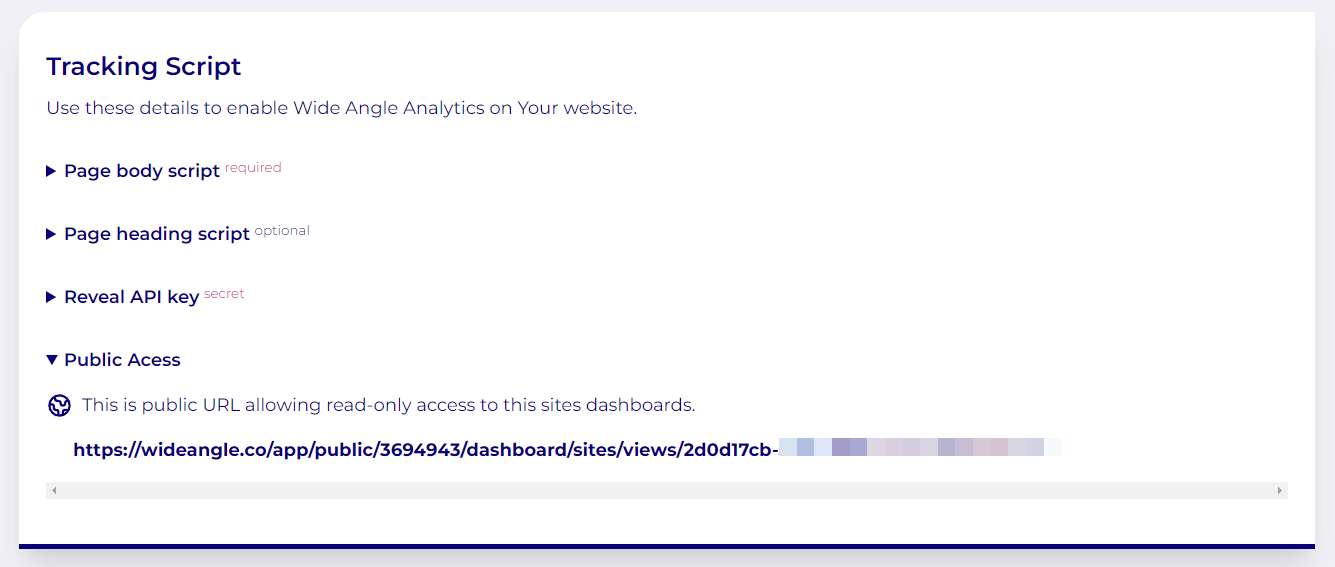
Open the details to reveal URL, address you can share with others.
Important Privacy Notice
Please be advised, that by making your web analytics public you, the Data Controller, are responsible for assuring that no Personal Data is visible without appropriate disclaimers and consent which should be obtained at the time of collection.
Wide Angle Analytics supports processing Personal Data, thanks to our strict GDPR-compliance. If you are using Wide Angle Analytics to capture such data, make sure to assess the impact of such a disclosure regarding the data you entrusted Wide Angle Analytics with.
