Configure Web Analytics Tracker On Your Website
Each site has a local and a remote configuration.
- Local configuration are settings you specify when integrating script on your Internet property.
- Remote settings are configured from the Wide Angle Analytics panel and are propagated to the script as needed.
These impact tracking at different stages and the operation stems from hiding data potentially classified as Personal Data.
We configure new sites for maximum privacy, but you can adjust different toggles as per your need.
Site Local Configuration
The site’s Local Configuration controls data sent to Wide Angle Analytics service in the first place. This approach is helpful if you want to skip tracking the internal admin interface or include specific parameters.
Client-side Fingerprint
It is possible to enable a more robust fingerprinting mechanism via script setting. You can find more information about the impact of fingerprinting on Personal Data in our Data and Privacy documentation. The client-side fingerprint leverages browser canvas and information such as screen resolution and local timezone.
Fingerprinting alone can be an exceptionally accurate method of detecting user sessions. As per our obfuscation mechanism, this fingerprint will not be long-lasting. Its purpose is to detect single user sessions. Not a returning visitor.
<script async defer src=".." data-waa-fingerprint="true"></script>
The default setting is false. As a result, the tracker passes no Terminal Device details to the service.
Customer ID
If you would like to track your logged-in users or visitors identified by your custom method, you can inject data-waa-cid when adding script section.
<script async defer src=".." data-waa-cid="df7e01d0-4e0b-482d-9b27-e0619071b5b2"></script>
Configured CID will be attached to every page view event. The Customer ID will unlock user journey inspection in the later release of Wide Angle Analytics.
The additional use case for Customer ID is using it as consent Subject ID. Particular jurisdictions require creating a link between data collected and the subject that provided consent.
Query parameters
By default, Wide Angle ignores all parameters except for ref and parameters starting with utm_. This is necessary to prevent Wide Angle from accidentally processing secrets or customer IDs, which sometimes get passed via request parameters.
You can, however, instruct the Wide Angle script to capture additional parameters by listing them in the data-waa-inc-params script attribute.
For example:
<script async defer src=".." data-waa-inc-params="id,session"></script>
Path exclusion
You can skip sending page view events for specific paths. This is exceptionally useful to avoid tracking locked admin interfaces or possible sensitive URLs.
The data-waa-exc-paths attribute accepts a comma-separated list of JavaScript regular expressions. This way, you have flexibility in determining which paths generate events and which don’t.
<script async defer src=".." data-waa-exc-paths="/wp-admin/*,/wp-login.php*"></script>
Ignore URL Fragment, aka hash
Your web application or framework might leverage a URL fragment for specific functionality, such as routing. For example, sites that use fragments for routing will need this setting to record individual page paths. That’s the default behaviour.
However, we appreciate that it might be the case that you store some Personal Data or sensitive content in the URL Fragment.
Setting data-waa-ignore-hash gives you the ability to omit URL fragments from the page view event.
<script async defer src=".." data-waa-ignore-hash="true"></script>
Explicit Opt-Out
You can enable users to explicitly opt-out from tracking. This can be achieved using both, Do-Not-Track browser setting and browser cookie.
Remote Configuration
To Adjust Site’s Remote Configuration, navigate to Dashboard > Sites and select Edit action on your selection.
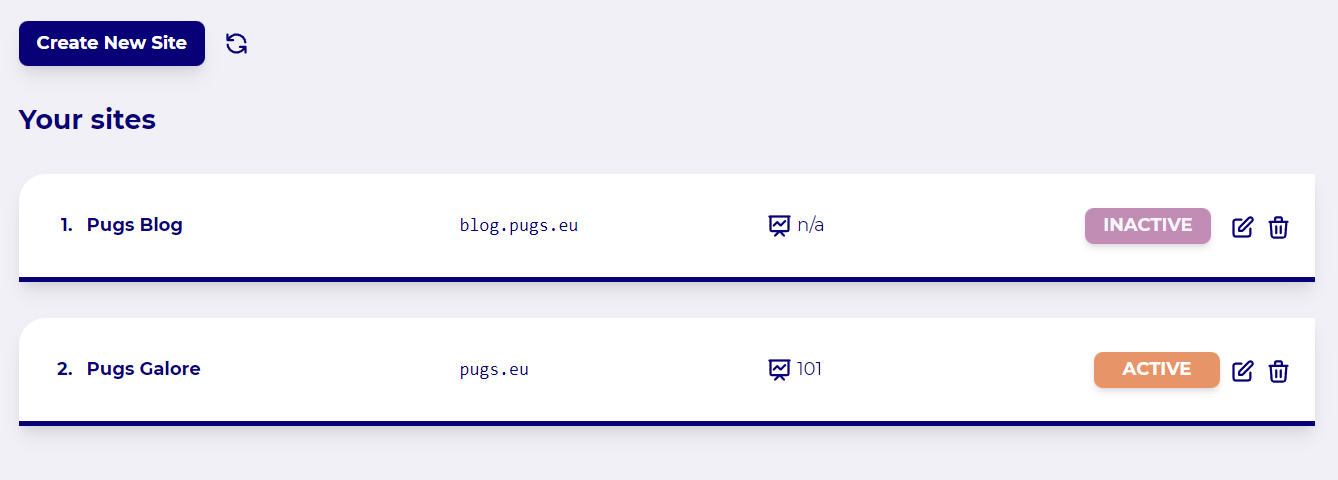
You can adjust the site’s name, URL, and tracker domain in this panel. In addition, there are other toggles you can apply. These control settings control how the Wide Angle Analytics backend interacts with your tracking script.
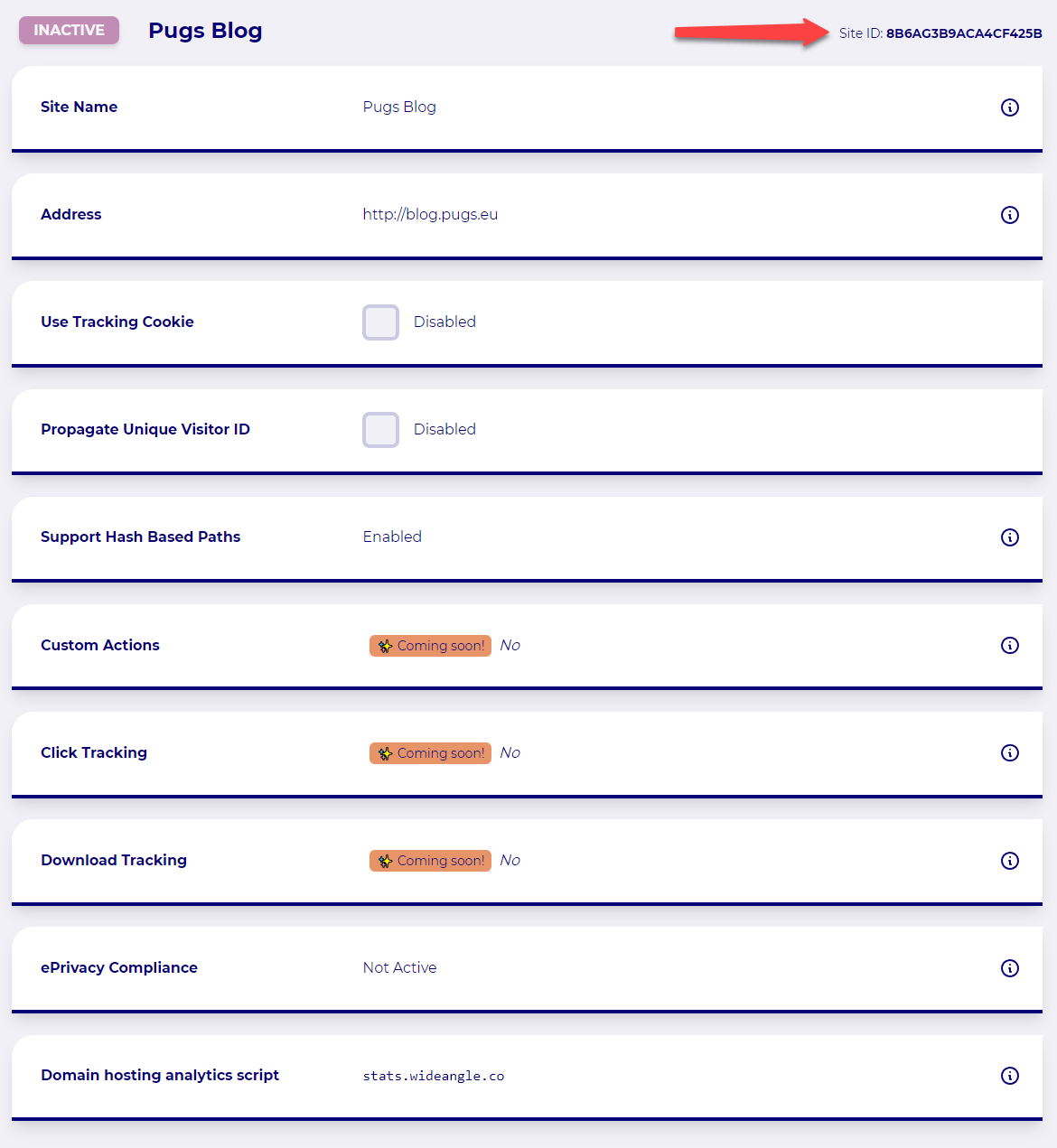
Based on the selected domain, your tracker script configuration will adjust accordingly:
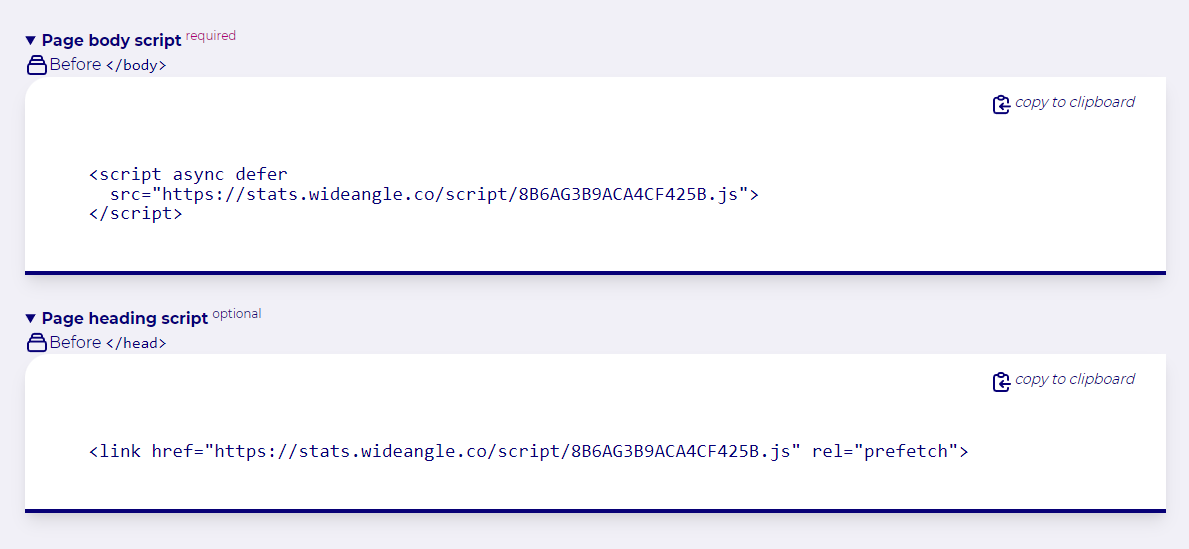
Use Tracking Cookie
We strongly believe in choice. You can use a tracking cookie if you choose to. However, when using cookies means, you might be required to request user consent and make appropriate disclosures in your policies.
When you enable the Tracking Cookie, the service will issue a cookie header responding to the page view event. The cookie has strict policies. It enforces SameSite, Secure and HttpOnly policy. The cookie will never leave your tracking domain, and it will not be readable to a third-party or embedded JavaScript.
This cookie will remain valid up to 24 hours from the user’s last activity on your site. This mechanism can improve unique visitor tracking.
Propagate unique visitor ID
By default, our tracking script generates an ID which creates a safe, non-intrusive unique identifier of the visitor. However, because this approach uses browser canvas, in some cases, it can cause the script to be flagged and blocked by a browser add-on.
Alternatively, you can rely on an ID generated by the Wide Angle Analytics service and propagate it to the client.
The service will respond to page view events with a generated ID when enabled. Furthermore, the script will keep re-using the ID mentioned above, thus helping in identifying recurring visits.
This feature reaps most benefits in Single Page Applications where the window’s state is rarely reloaded or when the “Use Tracking Cookie” setting is enabled.
Support hash-based paths
The service will instruct client code to treat changes in the URL fragment (hash) as a page view event when Hash-Based path handling is enabled.
This behaviour is useful when hosting with providers like Carrd.co, where different landing page sections are addressed using a hash.
Still need help? In that case please contact our support via, email or chat.