How to add web analytics to a Bubble NoCode Application
Step 1 – Create and Edit Bubble App
In your Bubble account, go to your app, and edit application settings.
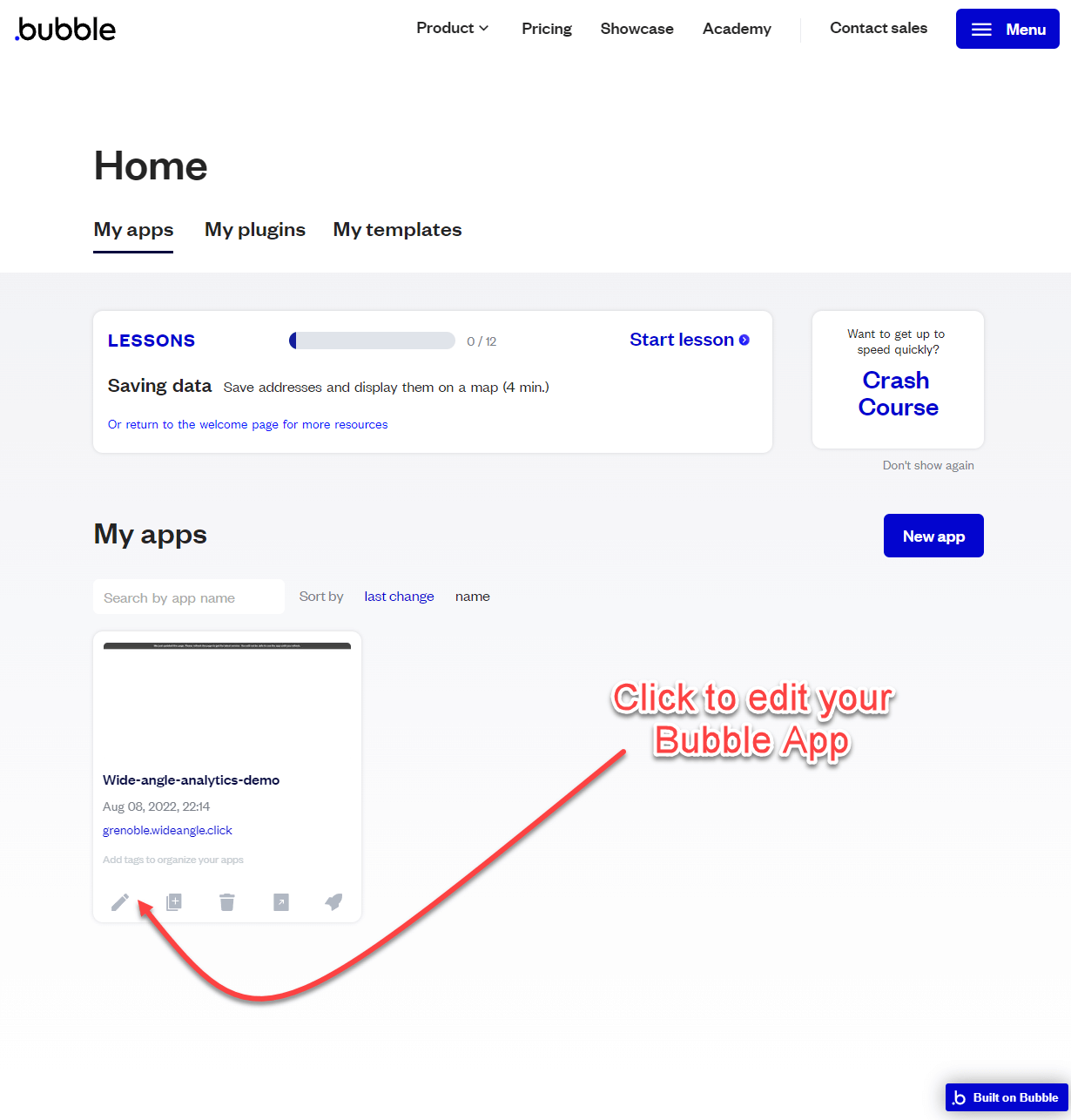
Step 2 – Go to the plugin section
Open the Plugins panel.
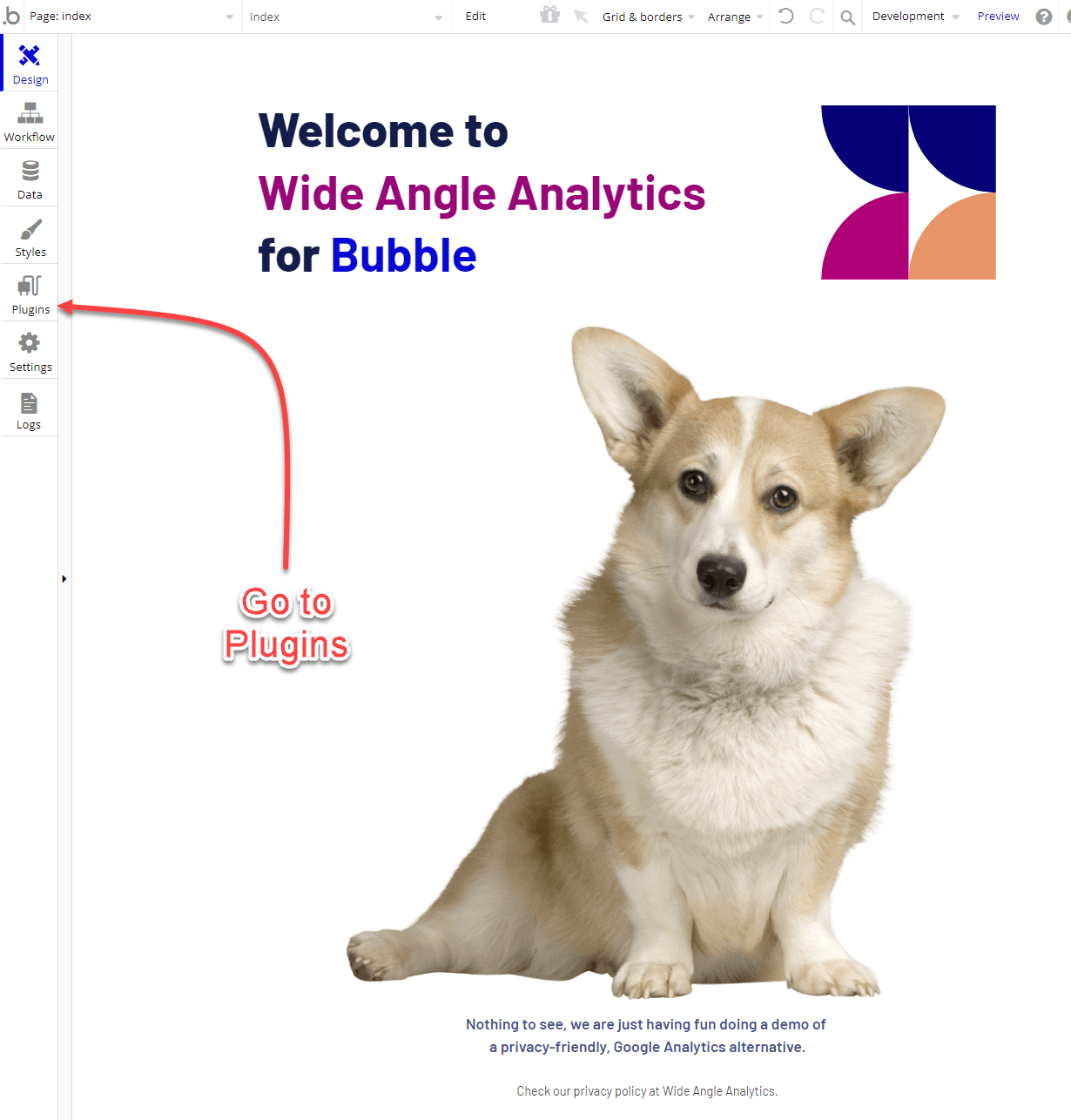
And proceed to add more plugins.
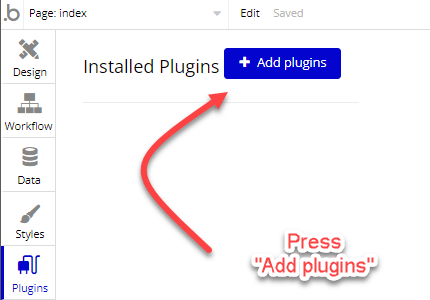
Step 3 – Find and install the plugin
Lookup “Wide Angle Analytics” plugin and press install
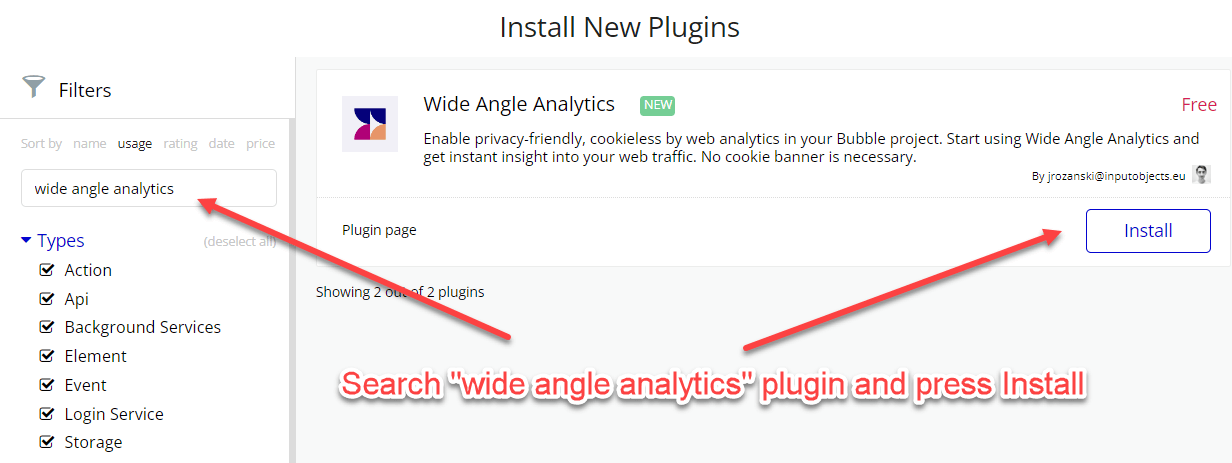
Step 4 – Configure your plugin
Use configuration values from Wide Angle Analytics site settings.
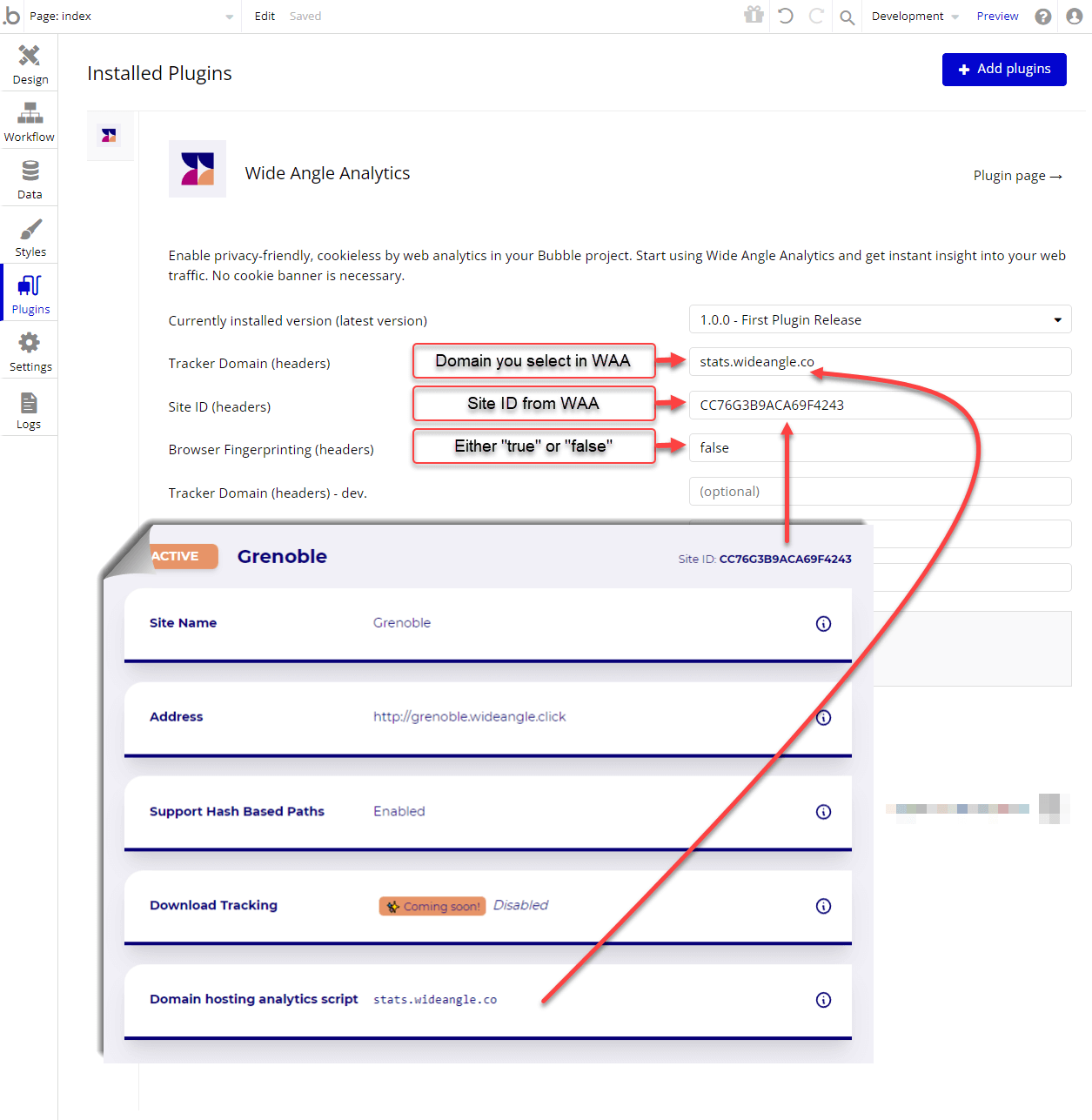 Once you complete the configuration, don’t forget to deploy your changes in Bubble.
Once you complete the configuration, don’t forget to deploy your changes in Bubble.
More configuration options Currently, the Wide Angle Analytics plugin for Bubble covers only basic settings. In upcoming releases, you will find the integration of Bubble workflows with tracking Custom Events.
Still need help? In that case please contact our support via, email or chat.