How to add GDPR-compliant web analytics to Webflow
Create and configure your site in Wide Angle Analytics
The first step is to define your website within the Wide Angle Analytics dashboard.

You will find a detailed description in the dedicated section of the documentation.
Create Webflow Site
Assuming you don’t have one, create a new Webflow site. Once you log in and make the website, you will find it in the dashboard.

Time to configure tracker script
Navigate to the site ⚙ Settings menu.
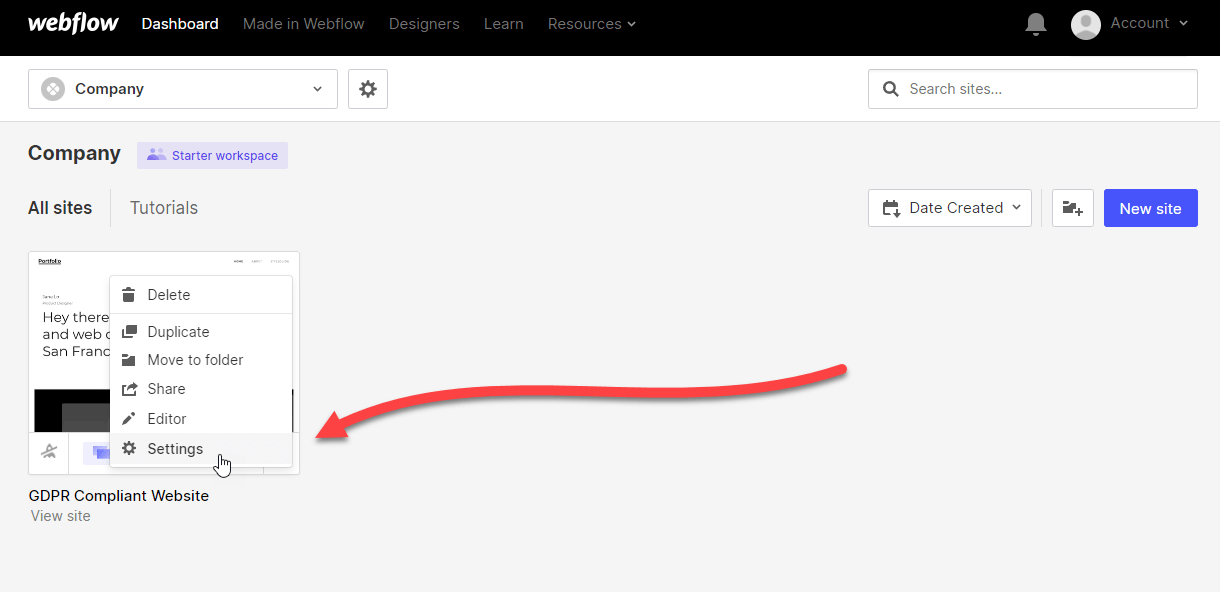
Next, locate the Custom Code tab.
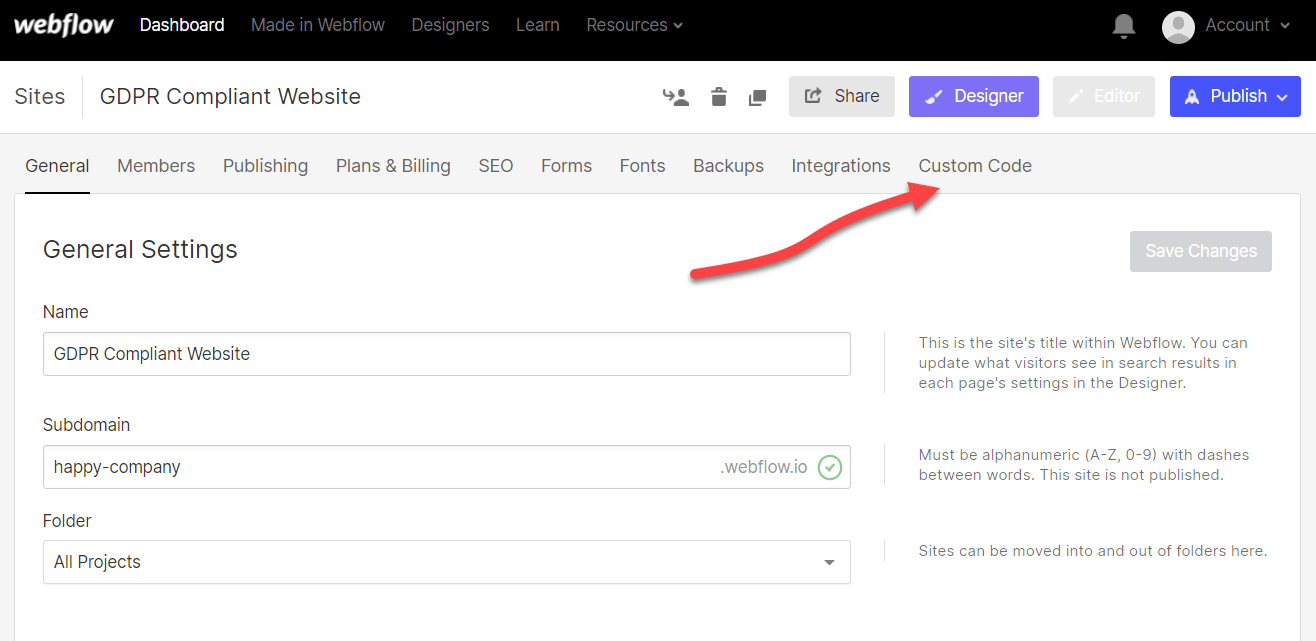
Within Wide Angle Analytics site settings, locate the script section at the bottom. You can use a convenient copy to clipboard button.

You must copy Page body script from Wide Angle to Footer Code in Webflow.

Don’t forget to press Save Changes to make your changes effective.
Optionally, you can copy Page heading script from Wide Angle to Header Code in Webflow.
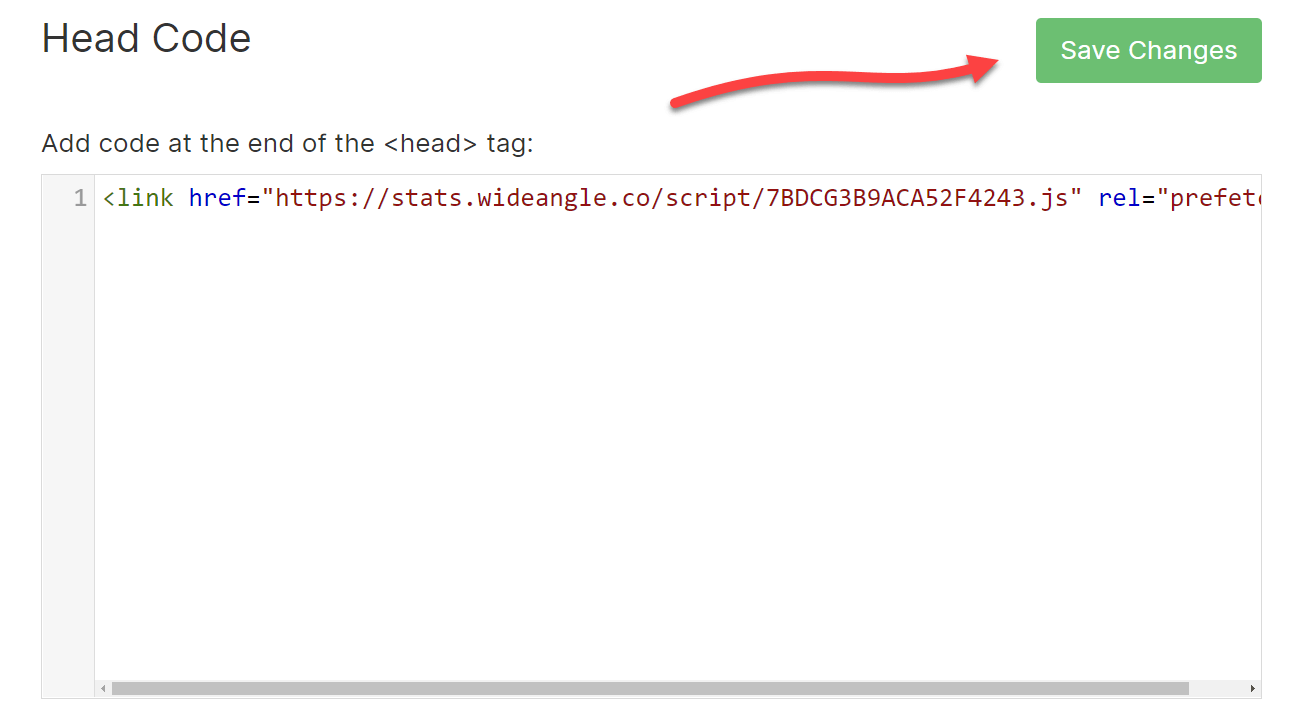
This will improve script loading time even further.
Still need help? In that case please contact our support via, email or chat.