How to add web analytics to your Ghost blog or website
With just a few steps, you can add our tracker script using the built-in Code injection configuration. These instructions are valid for both, self-hosted and hosted PRO versions.
Go To Ghost Settings
Assuming you already have a site ready, navigate to Site Settings.
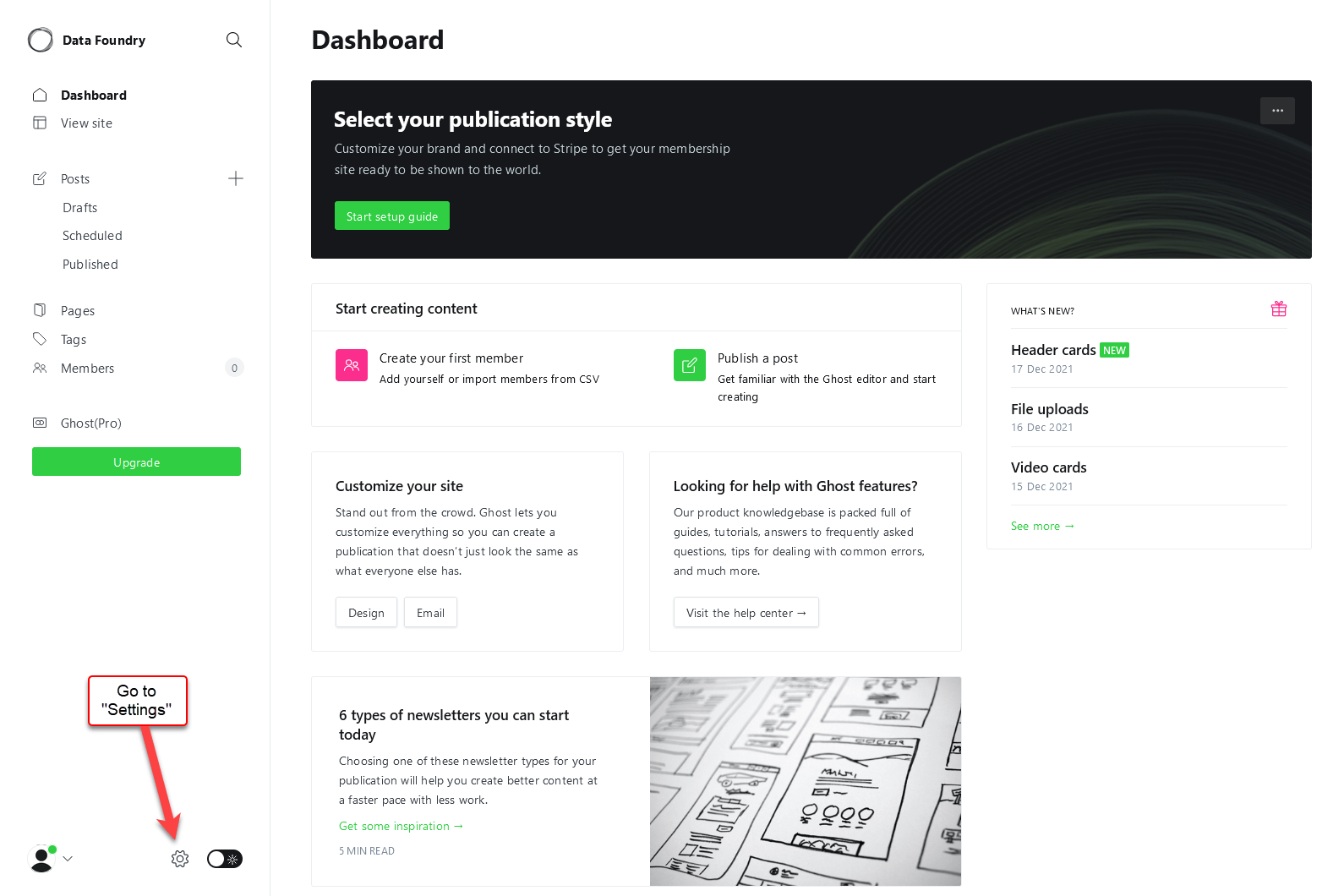
Code Injection
In the settings panel, choose Code injection in the Advanced section.
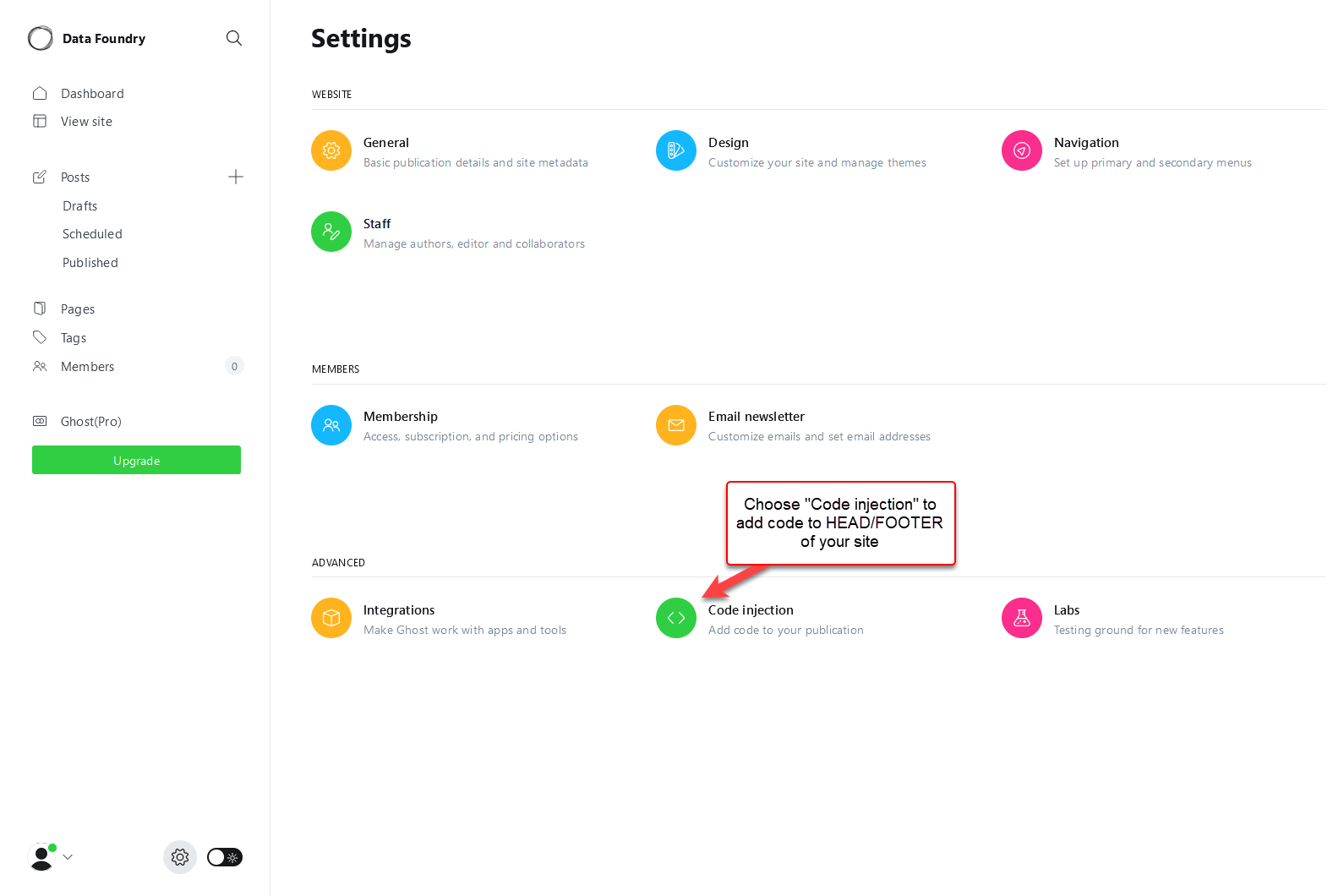
Add Tracker Code
In Wide Angle Analytics, in the Site settings, you will find a code snippet you can easily copy and paste to the Site Footer section.
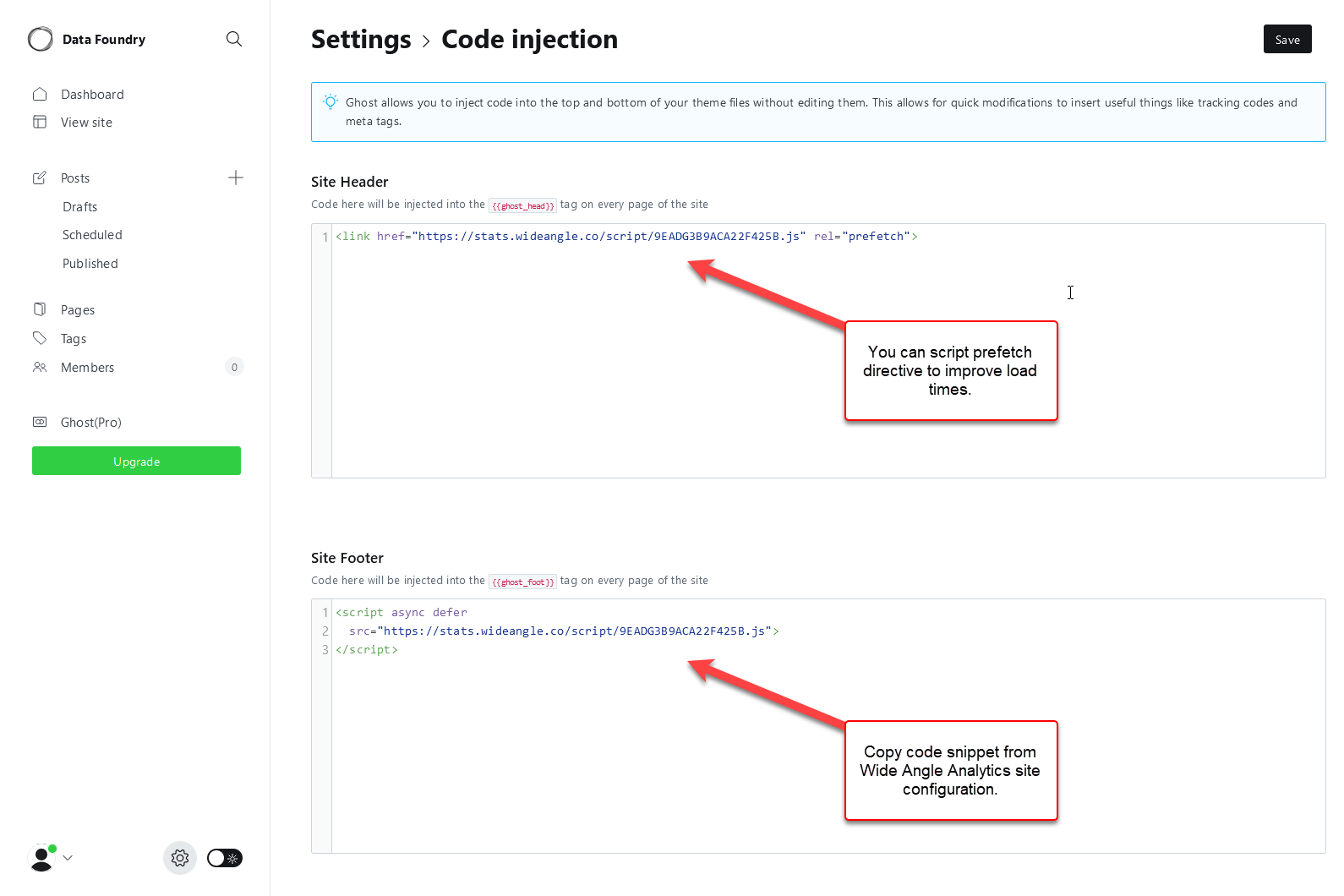
Additionally, you can add an extra Link Prefetch directive to Site Header can in some cases improve load times.
That’s it. You can now start collecting data about web traffic on your Ghost site.
Still need help? In that case please contact our support via, email or chat.