Wide Angle Analytics Plugin For WordPress
The official Wide Angle Analytics plugin is listed in the WordPress Plugin Directory. You can install it directly from your WordPress Admin panel, by going to Plugins and searching for Wide Angle Analytics.
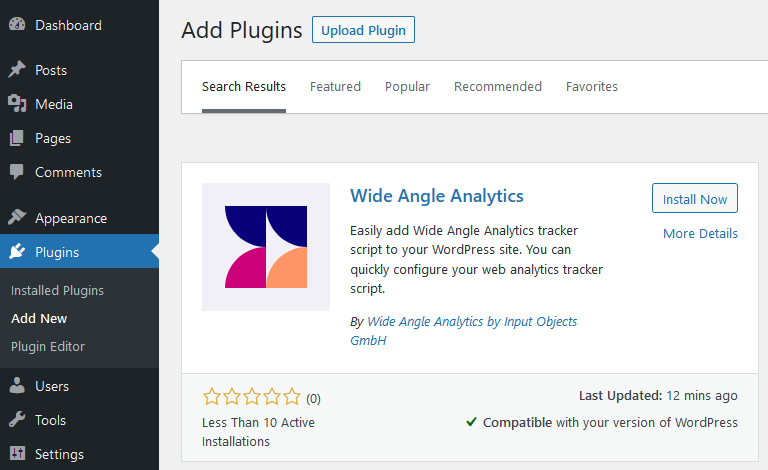
Press Install. Once installation is complete, proceed to installation.
Activate and Configure plugin
Once installed, the plugin can be activated.
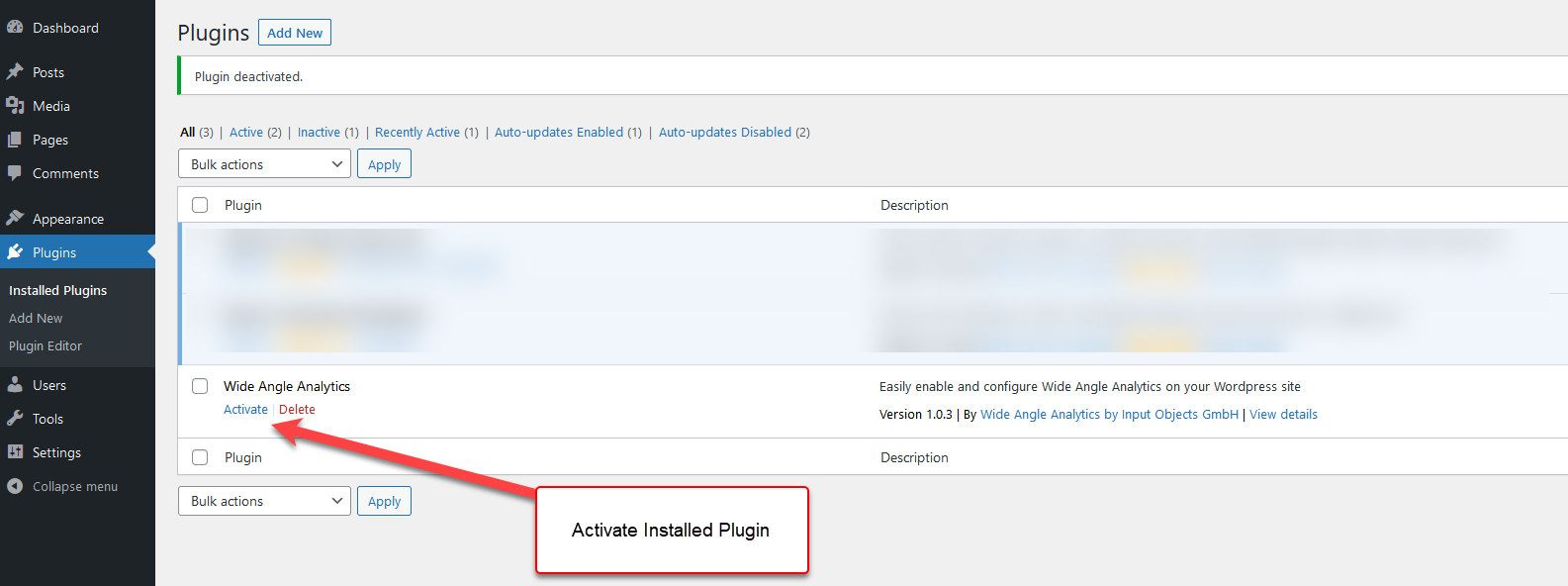
WordPress settings menu will list the Wide Angle Analytics menu section. Here you will find all relevant settings.
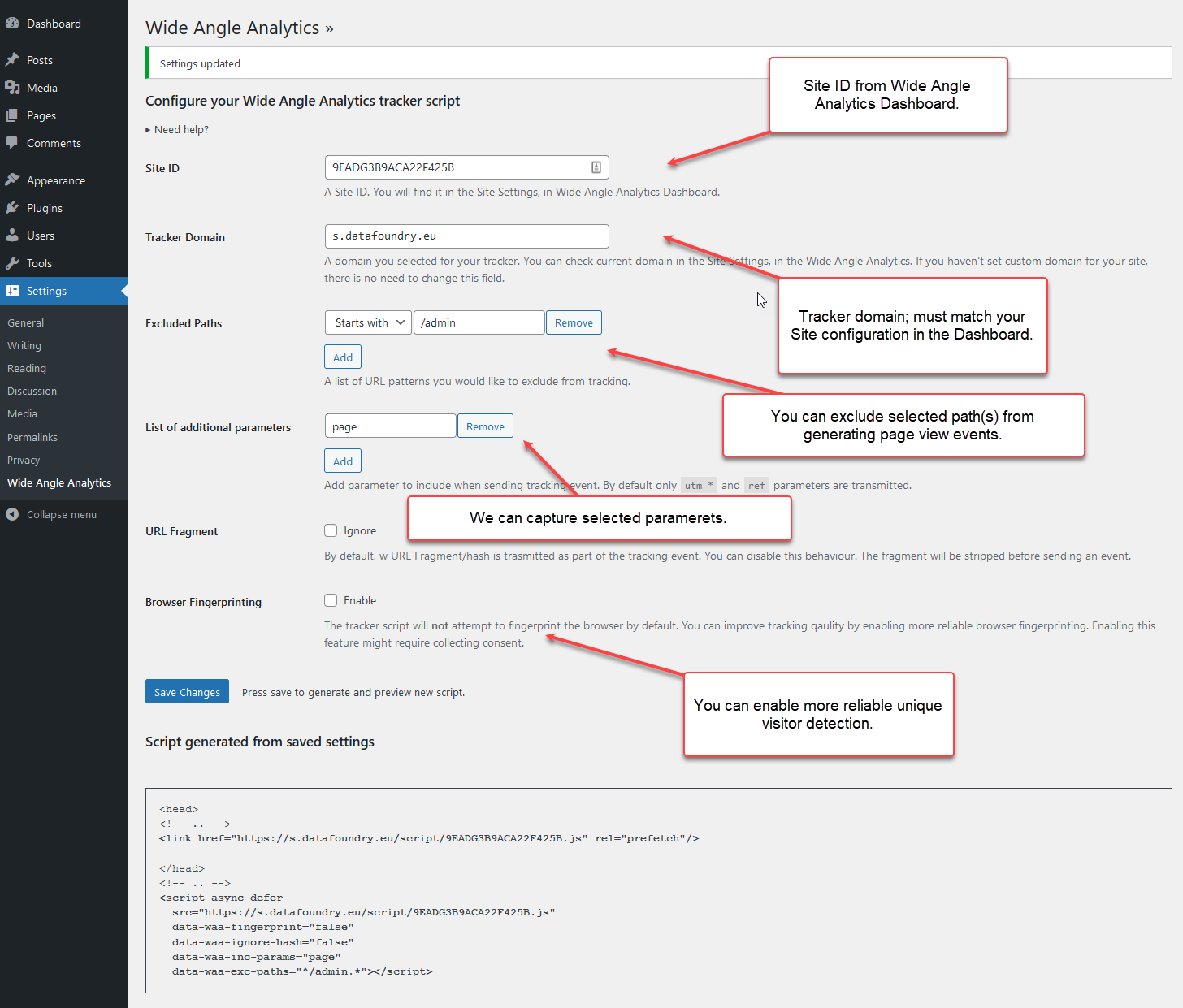
Once you press save, plugin will be responsible for adding relevant HTML to the <head> and <body> sections.
The plugin will not be adding tracker code in:
- Admin Pages
- Feed (i.e. RSS)
This means you don’t have to exclude /wp-admin paths, as these won’t be tracked by default.
Still need help? In that case please contact our support via, email or chat.