How to add web analytics to Wix website
A Wix Premium plan with Custom Domain can leverage Custom Code being added. This is necessary to include Wide Angle Analytics tracking code.
- Go to your Site in the Wix dashboard
- Locate the
Settingsmenu in the right-hand site sidebar

- In the
Advancedsection, you will findCustom codeconfiguration option. Select it. - In
Custom codesection, please click onAdd Codelink in theBody - Endsection.
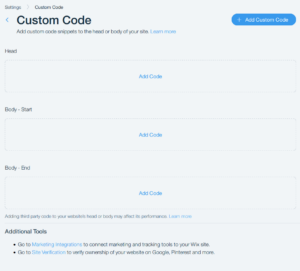
- You will be presented an overlay. Paste your unique site code snippet. You will find it in your site details.
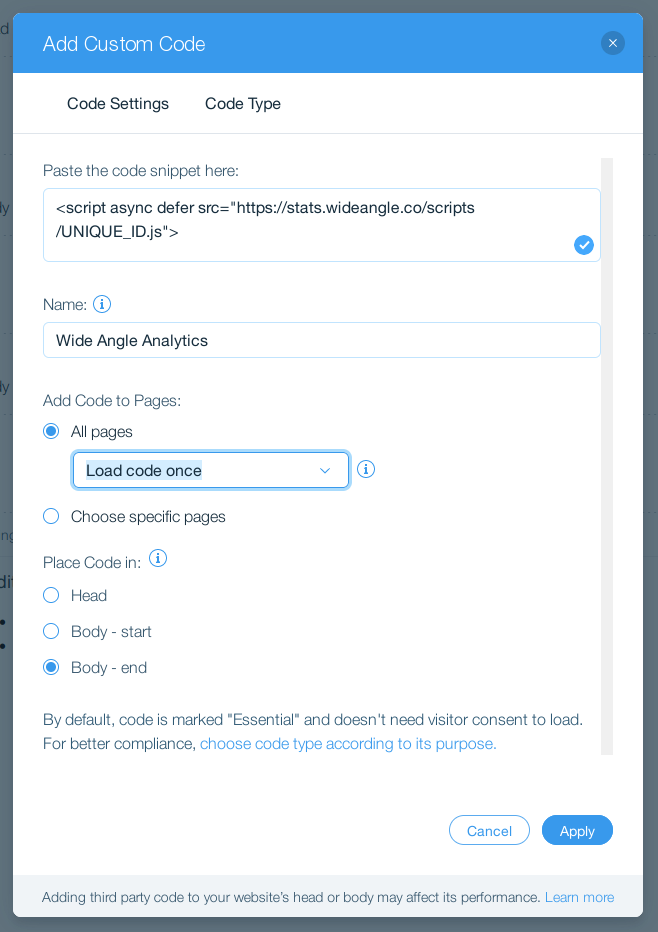
Depending on your needs, configure Add Code to Pages, but the most typical configuration assumes All pages being selected.
To improve unique visitor counts, we recommend selecting the “Load Code Once” option. Make sure to select Body – End in Place Code in section and press Apply.
Follow Wix instructions on whether you need to re-Publish the site to apply the changes.
Still need help? In that case please contact our support via, email or chat.